A while ago, I decided to patch my uxtheme.dll (using the Universal Theme Patcher) to allow for use of unofficial window themes. The problem is that WPF applications seem to ignore the custom theme for native Windows controls (such as scrollbars and buttons) and instead use the classic theme for them.
I first noticed this with Visual Studio 2010:
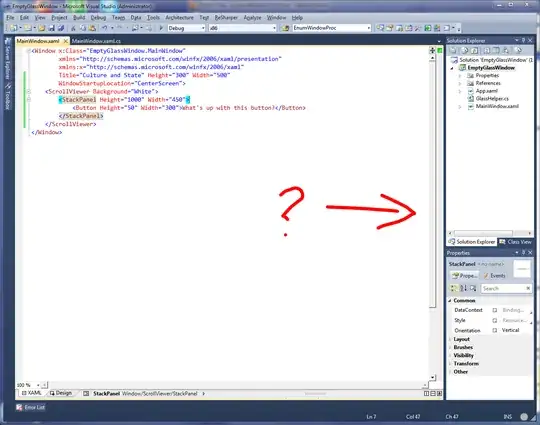
I thought it was a bug in the program itself, but creating my own WPF application gives the same result:
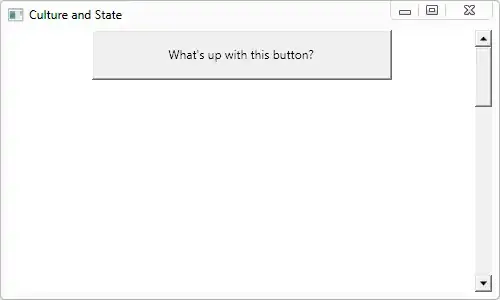
Googling reveals that I'm not the only person with this issue, but I haven't found a solution.
Is there anything I can do about it? Should I try a different uxtheme.dll patcher? Or is this what I get for trying to [gasp] customize Windows?
