I have mini PC running Intel Celeron J4105. I earlier installed Windows Subsytem for Android successfully, though the app experience wasn't that great in those initial days. Sites like these say that Microsoft will officially support Windows 11 on my processor: 1, 2.
Few days back I uninstalled WSA and now trying to reinstall. But it now says this:
(Notice it says "Your processor isn't supported for this product.")
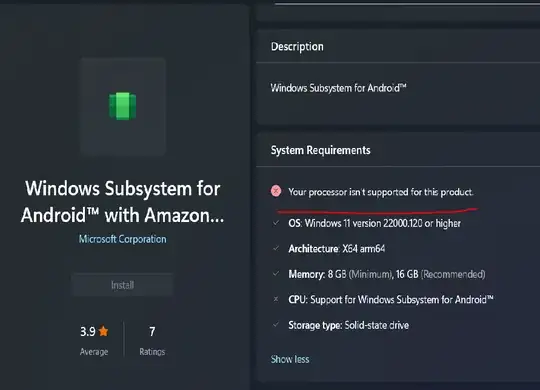
Are minimum requirements for WSA changed?