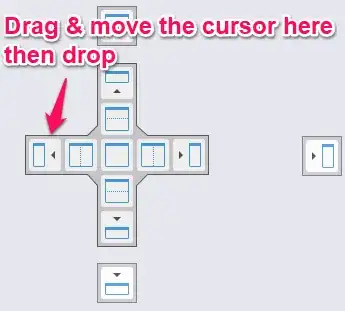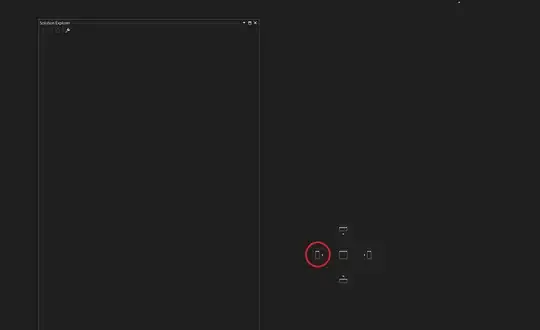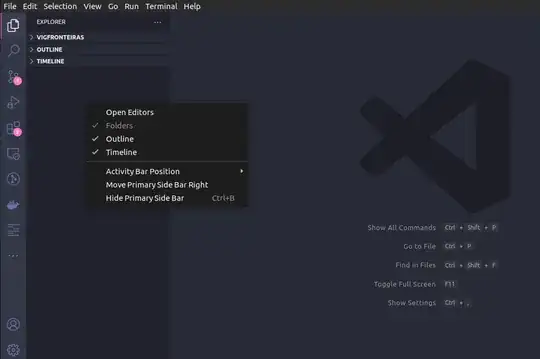The layout of the Solution Explorer section on my Visual Studio 2022 is on the right, is there a way to move it to the left? I need the Explorer on the left so it looks like the solution explorer for all the Jetbrains IDEs, which have their project file browser on the left?
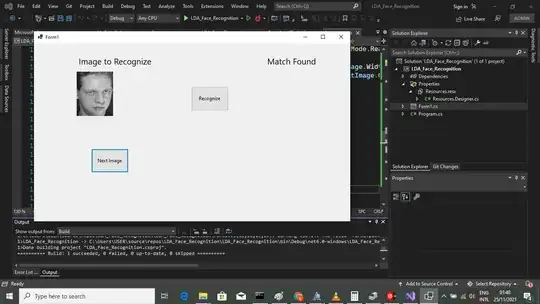
- 271
- 1
- 5
- 20
3 Answers
First, you Drag the Solution Explorer, then the guide diamond will appear.
The guide diamond:
After that, you move the cursor to the left most square in the guide then Drop the panel.
Document here: Customize window layouts in Visual Studio - Dock Windows.
- 2,390
- 211
I need the Explorer on the left so it looks like the solution explorer for all the Jetbrains IDEs, which have their project file browser on the left?
Just drag and drop onto the mechanic and dock the solution explorer window to the left side of the window.
You must drop the panel onto the fastener, in the position you wish it to be docked (in the case, the rectangle on the left of the fastener, highlighted with a red circle).
- 44,080
I'm using Ubuntu 22.04 with Visual Studio 1.85 and you can click with right button on the explorer area and choose which side you want to move the explorer like the image.
- 58,727
- 9