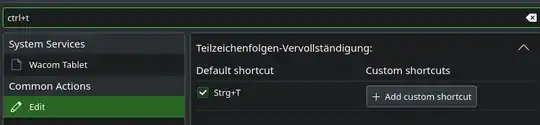I've some unwanted keyboard shortcuts on my kubuntu 21.10 installation that appear global and are therefore interfering with other programs. Since both give somewhat odd behavior it's hard for me to trace the issue.
The two that I'm currently having issues with are Ctrl+Shift+u (e.g. the kate shortcut for convert-to-lowercase), which gives an underlined-"u" which waits for additional input and then disappears when I type something else in. Similarly, Ctrl+. yields an underlined "e" in any text input region that then adds in other underlined text if I continue to type, but disappears if I push Escape.
Neither of these appear to be in the System shortcuts or custom shortcuts menus. While I can search by action, there does not appear to be a way to search by key-combination-for-shortcut. How can I figure out what is causing these issues?
I'd note that I didn't have this issue with previous versions of KDE; the Ctrl+Shift+u wasn't an issue until ~20.04, and the Ctrl+. appeared with a recent update.