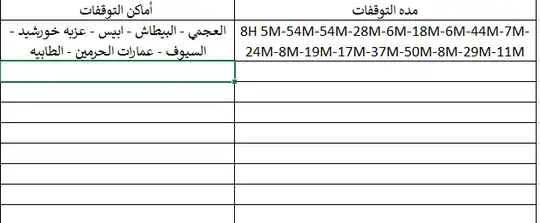As you can see below I am making a GPS Tracking report here
The first column shows where the car stopped at which needs to be in Arabic while the stop duration should be in English.
It's difficult to just switching from one language to another so I would like the first column to be automatically in Arabic and second one in English.
Is this possible?