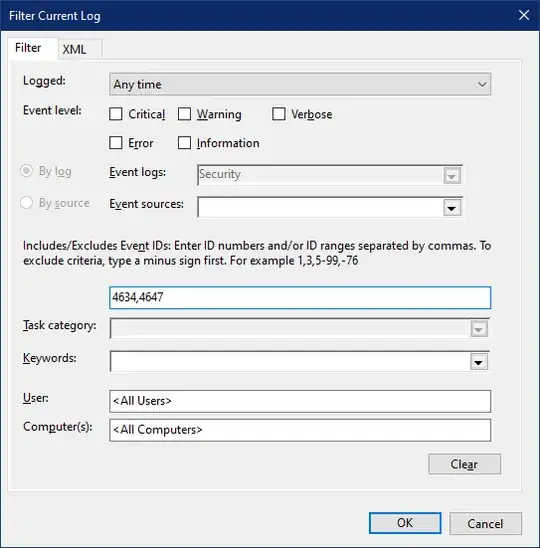Here are two common ways users can be logged off of Windows:
- Manual: The user logs off manually
- Automated: The windows system logs off the user automatically via some mechanism
Is there any way to determine (based on a stock Windows install, with no special software installed) the method of the logoff? i.e. which of these two methods (Manual/Auto) for logoff were utilized?