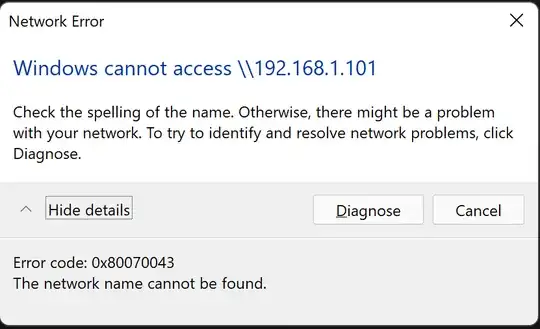I'm running into this issue with a win11 enterprise laptop that's unable to connect to the file shares on my home network by IP through windows explorer. If I connect to \denpc\share it's fine, but if I try \192.168.1.101\share, the connection fails. This seems very strange. Here's my ipconfig for the relevant adapter:
Ethernet adapter DockEthernet:
Connection-specific DNS Suffix . :
Description . . . . . . . . . . . : Lenovo USB Ethernet
Physical Address. . . . . . . . . : 08-3A-88-5E-CA-3C
DHCP Enabled. . . . . . . . . . . : Yes
Autoconfiguration Enabled . . . . : Yes
IPv4 Address. . . . . . . . . . . : 192.168.1.158(Preferred)
Subnet Mask . . . . . . . . . . . : 255.255.255.0
Lease Obtained. . . . . . . . . . : March 25, 2022 5:12:27 PM
Lease Expires . . . . . . . . . . : March 27, 2022 8:59:33 AM
Default Gateway . . . . . . . . . : 192.168.1.1
DHCP Server . . . . . . . . . . . : 192.168.1.1
DNS Servers . . . . . . . . . . . : 192.168.1.1
NetBIOS over Tcpip. . . . . . . . : Enabled
Here's some things I've tried so far:
- Pinging 192.168.1.101 works
- Tracert to 192.168.1.101 works directly
- ping denpc works and resolves the IP
- RDP to 192.168.1.101 works
The fact that I can RDP to the IP but not access file shares seems strange. Nothing is firewalled off, network discovery is enabled, and netbios over TCP is enabled everywhere. I did check out this solution, but that didn't seem to help (all the registry settings were already there). Is there something that might be windows 11 specific that could be blocking this?
Note-probably should have shared this first, but this is the error Explorer pops: