The KMail shows a notification when receiving new letter, but is it possible to add Action Buttons to the notification? Such as open, mark as spam, mark as read, delete and so on.
The setting in kmail are not such intuitive, and I cannot find where is that option.
Asked
Active
Viewed 177 times
0
Ashark
- 4,047
- 4
- 19
- 30
1 Answers
0
Enable the actions for email.
Go to menu Settings -> Configure KMail. Go to Plugins category. Under Akonadi Agents choose Notifications about new mail settings button. A new window will open. At a Display tab enable checkbox Show Action Buttons, then click Apply. 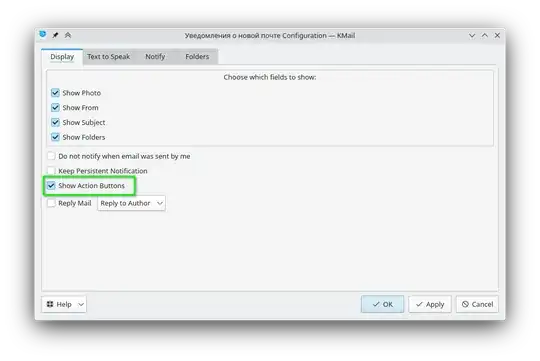
If you wish to receive notifications only from specific folders, see How to make KMail to show notifications of new emails only from specific folders?.
Ashark
- 4,047
- 4
- 19
- 30