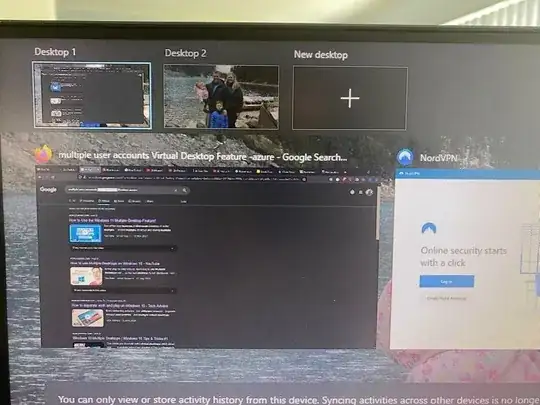I couldn't see any specific answer so asking the community directly.
Using the "Windows Multiple Desktop Feature" (see picture linked below in case of ambiguity) can I have one Windows User (or MS Windows Account) logged in on one desktop, and another User (or MS account) logged into another?
If different users accounts is a limitation of this functionality, could anyone suggest the simplest tutorials/software to achieve this is a virtual desktop environment?
Screen shot of Multiple Desktop User launchpad access screen