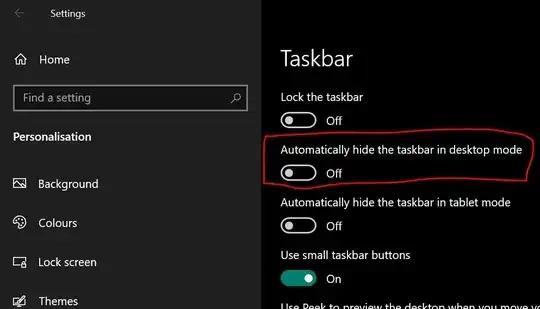I recently noticed that when I toggled the taskbar visibility in Windows 10 that all my desktop icons are rearranged.
When restoring the visibility of the taskbar (unhiding it), the desktop icons are returned to their normal positions.
Is there anyway to prevent this odd behavior? Why is this happening?
Running Windows 10 Pro version 21H1, OS build 19043.1586