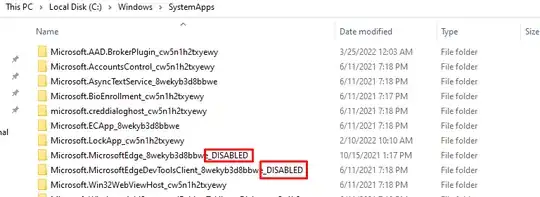I'm following this to remove or disable Edge.
I first terminated it in Task Manager. Then, I tried to rename the folders, as suggested, which didn't work:
I then tried to uninstall it, as suggested, which also didn't work:
Edge is still opening & operating like normal.