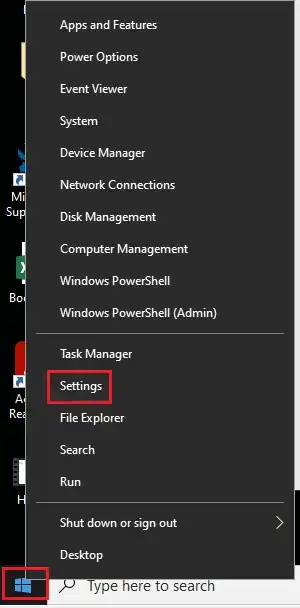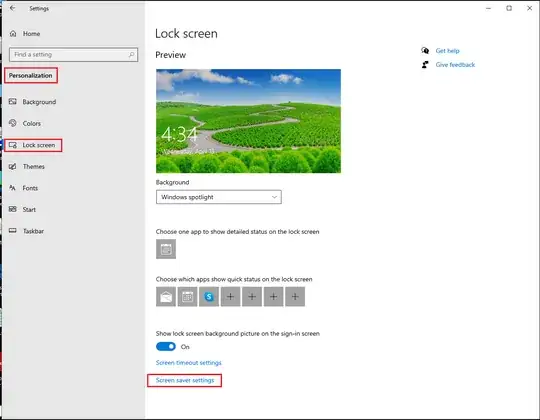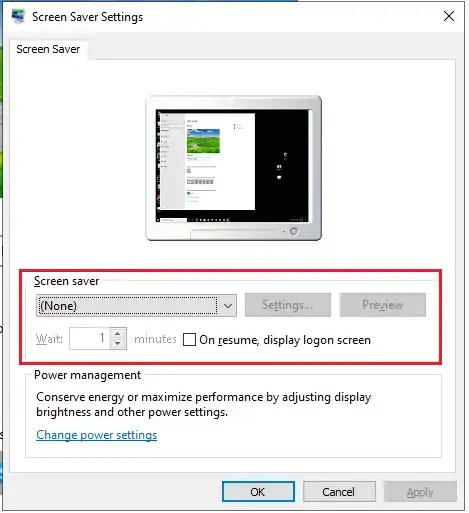I have used laptops with Windows 10 for years, and only now that I'm starting to use a higher line of laptop, still with Windows 10, am I having trouble with it locking up as often as I walk away for 1 minute. I have confirmed that my computer is set to never go to sleep nor turn off the screen, whatever power it is running on. Screen saver is also set to "(None)".
The machine itself is not my first but my fourth guess of the problem. Some other new things about the system are that:
- I have a managed account that exists on AzureAD; until I created a local account, Windows ignored the fact that I had admin rights, which seems a similar problem
- I set up facial recognition login, which is how I'm logging back in every time I return
- I'm renting Microsoft 365 instead of using a bought version of Office
If I can confirm that one of these is indeed the cause of my problem, I have high hopes of convincing the owners to change the protocol.