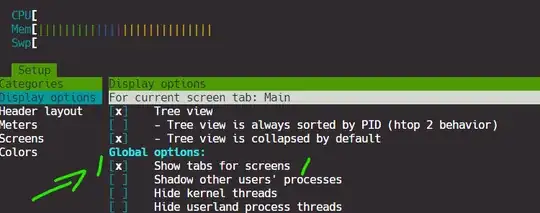Recently I saw this htop screenshot with network info displayed also the IO tab and main tab:
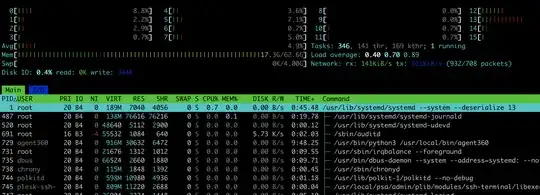
Below the SWAP area, there is a disk IO summary, and then an individual IO tab, in right-side below load average, the network speed info.
I have been googling around a bit , but didn't find anything useful.
How can I get a htop like this?
I assume it's like custom compiled one?
I have checked through F2 setup option , but didn't see any network.