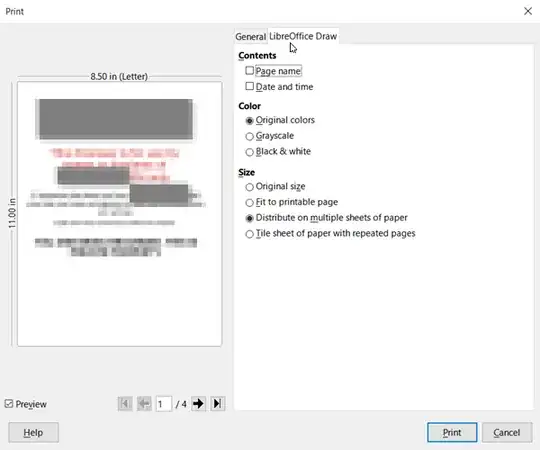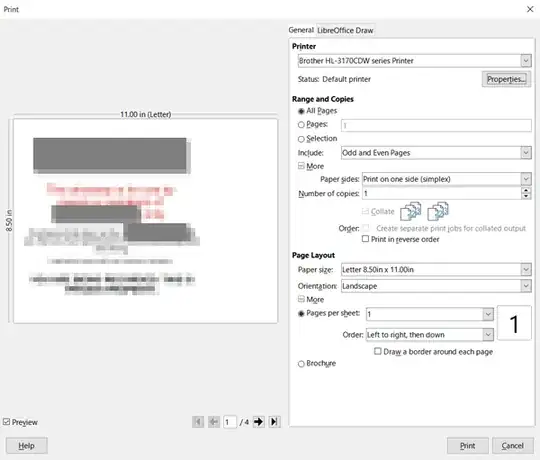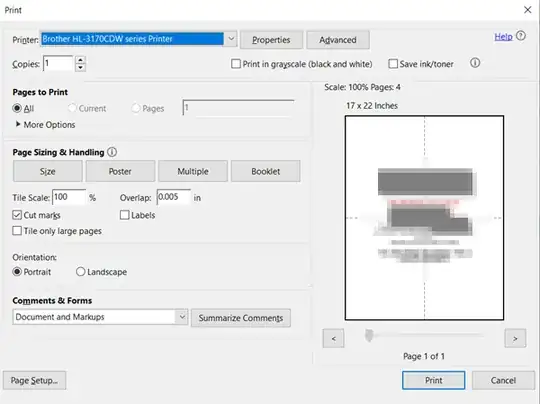I've got a sign with text that needs to be 12 inches square. When I go to print it and select "Distribute on multiple sheets" in the LibreOffice Draw tab of the print dialog it is resizing the text to fit on the first page and then putting some of the text on the 2nd page. The width of the text in Draw is 10.75 inches but the width when printed is more like 7.5. Basically when I print it with "Distribute" I get two pages with scaled down text. The preview of the print is accurate to what's printed. In the preview you can see a large empty area on the right side of the page. That should not be empty.
The first line of text is 60 pts all caps and the printed result is about 0.5 inches high when it should be 0.83 inches high.
In the screenshot there's a large empty space on the right side that should not be there, that text is almost 11 inches wide so it should take up all of the page.
I have looked for some sort of "fit to page" being checked but I don't see it. This looks like a bug but I want to make sure I'm not missing something.
Sorry, one of these screen grabs is showing portrait and one landscape. Changing the orientation hasn't fixed anything so it doesn't matter.
Libre 7.1.0.3