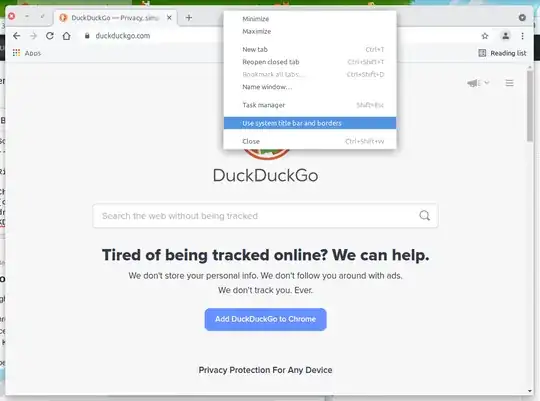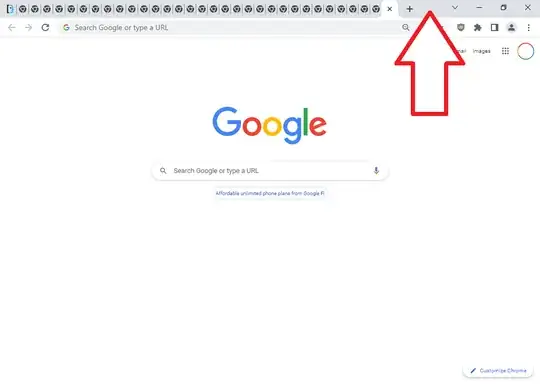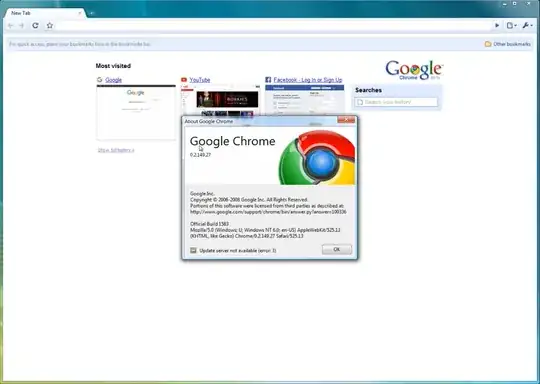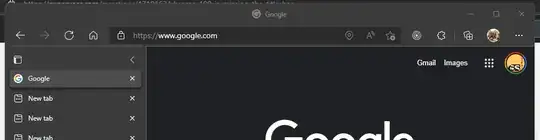Just today, I stopped seeing the title bar for Google Chrome windows.
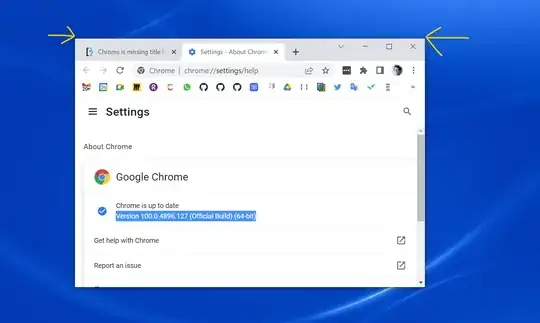
I'm quite convinced I saw it in the morning as I always use it to drag my windows between screens. Any idea what setting should I check to change this? I thought there would be a setting for this, but I can't see anything like that:
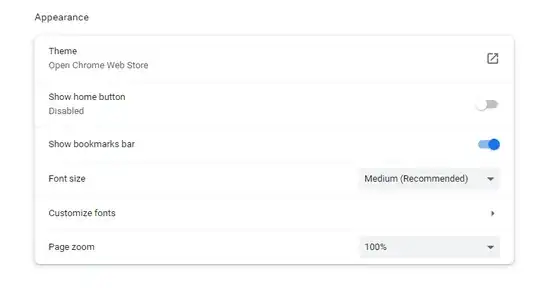
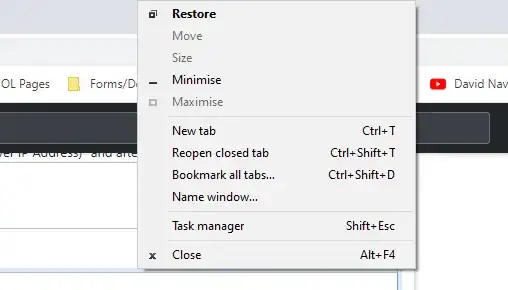
Any idea how to get my title bar back, please?
- Google Chrome Version 100.0.4896.127 (Official Build) (64-bit)
- Windows 10 Pro
- Chrome re-install didn't help, and it happens on two different Windows accounts.