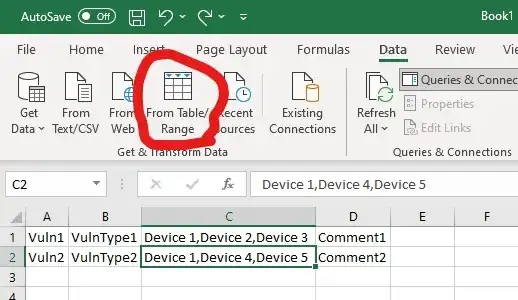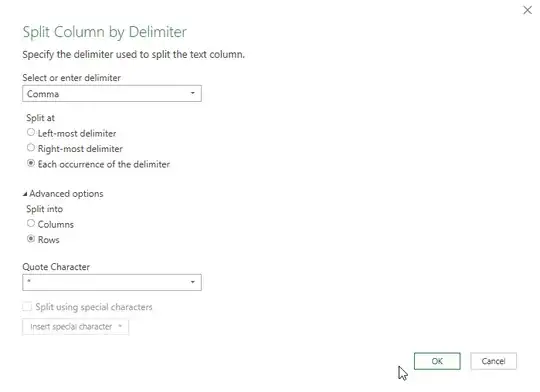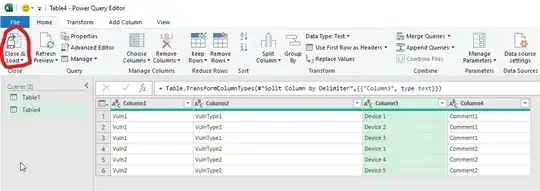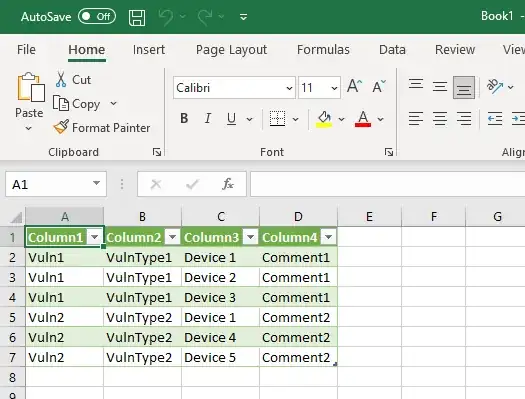Not sure if there is a way to do this but here goes.
I have a table with Columns named Vuln, Vuln type, Devices, Comments. Each Devices cell has multiple values in it separated by a comma. I would like to split these out in tho the rows below, but also copy the details next to them in the other rows. Example below.
Original
Vuln1 | VulnType1 | Device 1, Device 2, Device 3 | Comment1
Vuln2 | VulnType2 | Device 1, Device 4, Device 5 | Comment2
Required Output
Vuln1 | VulnType1 | Device 1 | Comment1
Vuln1 | VulnType1 | Device 2 | Comment1
Vuln1 | VulnType1 | Device 3 | Comment1
Vuln2 | VulnType2 | Device 1 | Comment2
Vuln2 | VulnType2 | Device 4 | Comment2
Vuln2 | VulnType2 | Device 5 | Comment2
Thanks in advance