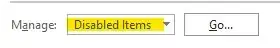I have microsoft teams add-in installed in outlook, but for some reason the option Teams meeting doesn't appear under new items tab.
TS:
Checked addins option in outlook and Add-in for Teams is there but when I tick it and restart Outlook, it appear again unticked.
There is different version of addin specified in outlook then it is in real in appdata location. Photo in real there is version 1.0.22062.1
Section teams appears with option Share to Teams Photo