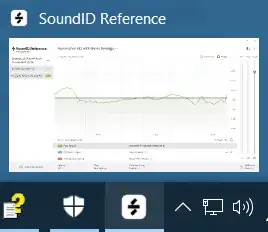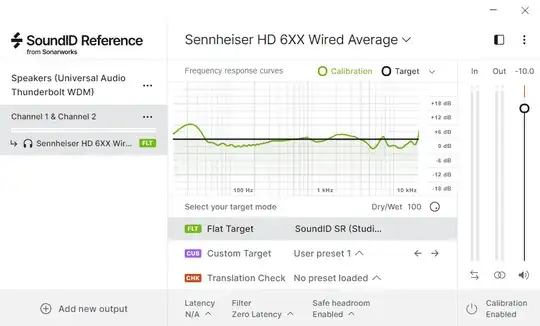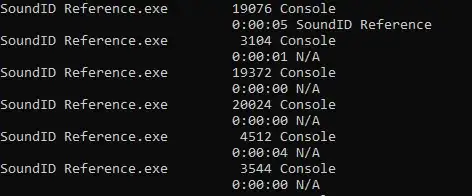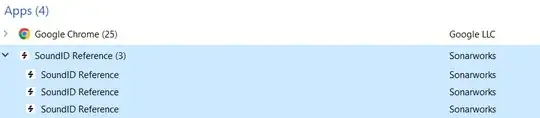I'm using Task Scheduler to launch SoundID Reference.exe, a third-party program, 60 seconds after my Win 10 64-bit computer starts up. That's working fine.
I would like to create a batch command to close SoundID's window, after the program starts up. I'm trying to figure out how to do this via nircmd.exe, though I'm confused by the documentation and examples.
I've got nircmd.exe in one of my user directories, since my system didn't allow me to copy it to the Windows directory.
Here's the batch command I've been working with, unsuccessfully:
C:\Users\USERNAME\nircmd win close title "SoundID Reference.exe"
What is the correct syntax/approach to get this to work properly?
This is how the window appears in the task bar:
Here's the actual program window:
This is what I see for SoundID when I run tasklist /v in a CMD prompt:
BTW SoundID runs multiple processes. I'm just trying to close the single 'Systemwide' window.
From Task Manager: