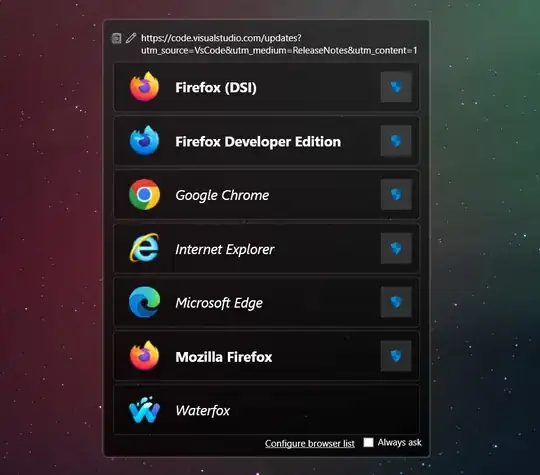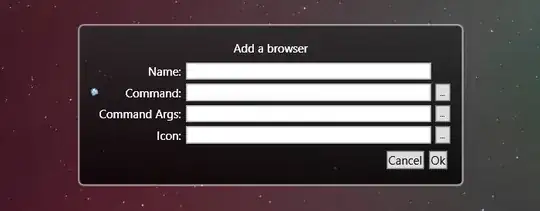I would like to set up Windows 11 so that it always asks which browser to use when it opens links. I use different browsers for different purposes on my computer, and no single browser should be considered my "default". I use an app called OpenIn with macos and it does a great job but I cannot find a solution with windows 11.
6 Answers
There is an app called "BrowserSelector" on the Microsoft store (https://www.microsoft.com/store/productId/9P7FSLDKDXH3). Every time you click a link, it opens a menu in which you can choose your browser.
I've tried it for a couple of days and seems to do the job perfectly
- 56
I'm using BrowserPicker, efficient and polished: https://github.com/mortenn/BrowserPicker
- 51
Another way to achieve this can be
In the default browser picker to select "Look for an app in the Microsoft Store"
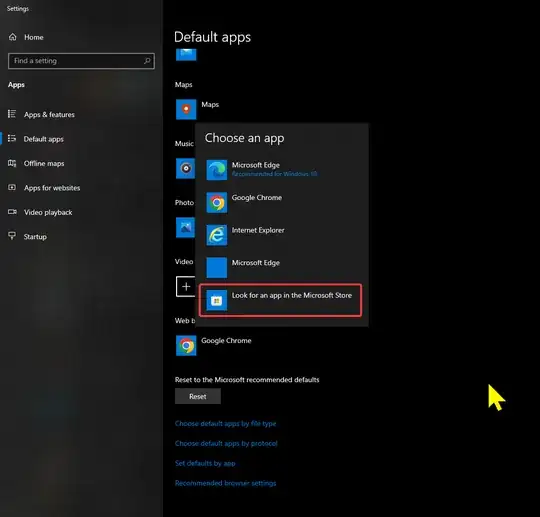
Than install any app of the offered (for this example I installed the File Downloader app).
After that choose the app that you installed as your default browser
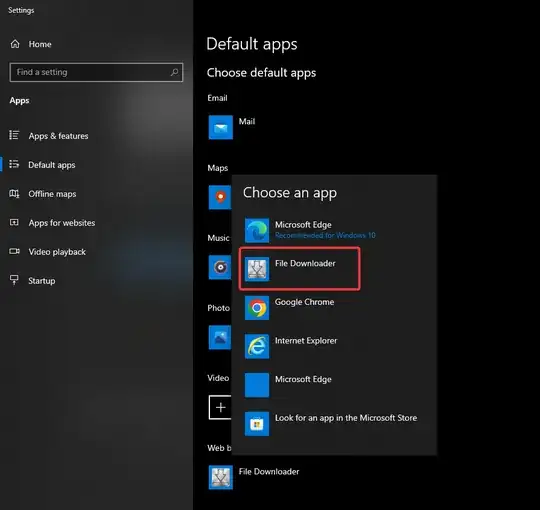
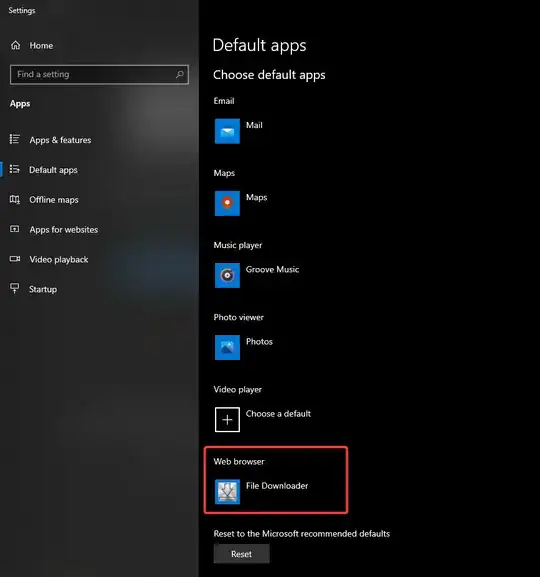
Than uninstall the app that you choose previously
Now every time when you click some link you will get this dialog:
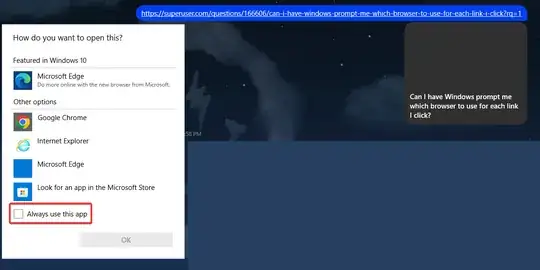
The only drawback to this solution is that every time you click some link you will need to uncheck the "Always use this app" checkbox or you will need to start the whole procedure again
- 189
Is there a way to have windows ask me which browser I want to use everytime I click a link?
Natively, no, not dependent on the link chosen, or which browser to use (that is you cannot select the browser to use when you click a link).
And in the recent past (a decade or so), it has always been this way.
Links open with the Default Browser. You can easily set the Default browser, but that is for all links, and for the browser you select to be Default.
Select the Browser you use most as Default. That is the line of least resistance.
I use BrowserChooser. Sadly it seems to be outdated and a bit buggy (sometimes it crashes and is difficult to configure), but it works perfectly for my case. It will give me an option to choose a browser every time I click a link, and also remembering my decisions for certain links to always open in certain browsers. Just what I was looking for.
If anyone will struggle to set it up, I did as so: For executables I copied shortcuts to browsers into BrowserChooser's folder. Keep in mind not to have an extension lnk in the file explorer but DO HAVE it in the BrowserChooser's config e.g. C:\Data\BrowserChooser [Portable]\brave-shortcut.lnk, that worked for me.
- 191
Here you go: https://github.com/mortenn/BrowserPicker. A default browser replacement for windows to let you pick your preferred browser on the fly.