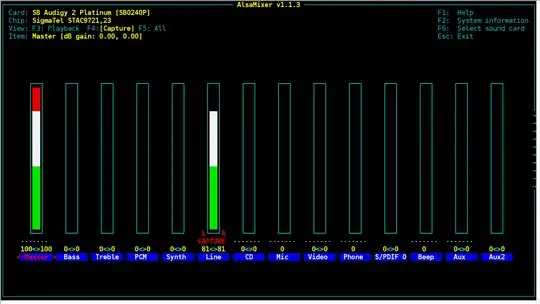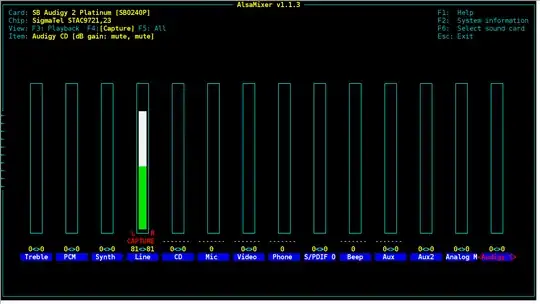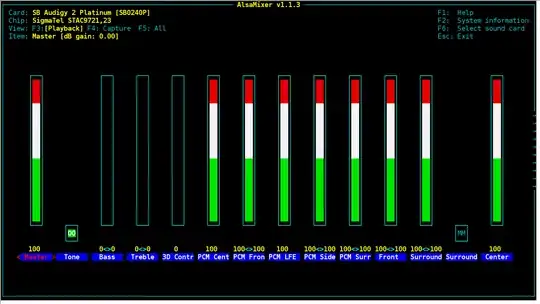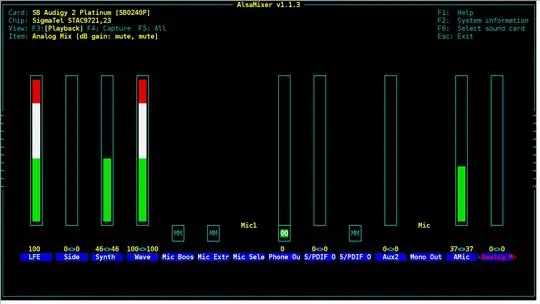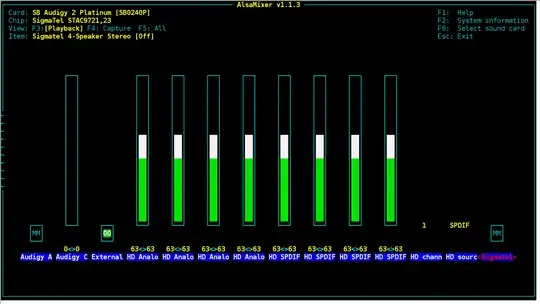NOTE!!!!!! I'm giving up on solving this (at least temporarily) Installed another Audigy 2 - with an external unit. 2 out of 3 inputs work, but they are named incorrectly and there're problems with level.
I've read about similar problem someone's had in comments on the driver's page. Setting the right module parameters might help - but hard to choose the right one and I haven't found related up-to-date alsa docs yet.
Could just try them all one by one, but since I bought used TASCAM usb audio interface I'm leaving it at that for now.
I cannot configure Audigy2 card to monitor & record using Line In
previously I only used built-in sound (HDA Intel), configuring it is relatively simple: there is an "Input Source" control where one can choose Line, Capture control with cvolume - for recording, and Line control with pvolume capabilities - for monitoring.
now I'm trying to use a dedicated card: SB Audigy2 Platinum.
I'm using Debian (well, Devuan), and want to keep it as simple as possible (i.e. commnad line, no PulseAudio etc)
so, for Audigy2 in amixer/alsamixer: - there's no Input Source mixer control - there's just this "Line" control, that has only capture capabilities (cvolume, cswitch, cswitch-joined)
Line is ON but nothing's getting recorded through it. There's a "HD Source Capture" control, but there's no "Line" option so it's probably irrelevant.
And I cannot figure out how am I supposed to monitor Line In. I thought may be by routing Line In to playback using Jack?
jack_lsp returns:
system:capture_1
system:capture_2
system:playback_1
system:playback_2
So I tried this:
jack_connect system:capture_1 system:playback_1
to no avail (though not really sure, b/c recording doesn't work either) (Sorry if this command makes no sense - the wikis on Jack out there seem more like a collection of notes than a detailed spec / reference, if someone can recommend a good one, would be great)
For testing purposes I tried to record in Reaper (it can record fine when built-in card is used).
It refuses to work with Audigy2 directly through ALSA ("There was an error opening the audio hardware: ALSA: error setting input device period count"), but works when JACK is used.
Or, to be exact, playback does work, but recording (or at least recording from LINE IN) doesn't.
While system:capture_1 is selected as Input for a track, level shows nothing. Though recording the playback (using PCM capture control) does work.
full amixer output:
Simple mixer control 'Master',0
Capabilities: pvolume pvolume-joined cvolume cswitch cswitch-joined
Playback channels: Mono
Capture channels: Front Left - Front Right
Limits: Playback 0 - 100 Capture 0 - 31
Mono: Playback 100 [100%] [0.00dB]
Front Left: Capture 31 [100%] [0.00dB] [off]
Front Right: Capture 31 [100%] [0.00dB] [off]
Simple mixer control 'Tone',0
Capabilities: pswitch
Playback channels: Front Left - Front Right
Mono:
Front Left: Playback [on]
Front Right: Playback [on]
Simple mixer control 'Bass',0
Capabilities: volume
Playback channels: Front Left - Front Right
Capture channels: Front Left - Front Right
Limits: 0 - 40
Front Left: 20 [50%]
Front Right: 20 [50%]
Simple mixer control 'Treble',0
Capabilities: volume
Playback channels: Front Left - Front Right
Capture channels: Front Left - Front Right
Limits: 0 - 40
Front Left: 20 [50%]
Front Right: 20 [50%]
Simple mixer control '3D Control Sigmatel - Depth',0
Capabilities: pvolume pvolume-joined
Playback channels: Mono
Limits: Playback 0 - 3
Mono: Playback 0 [0%]
Simple mixer control 'PCM',0
Capabilities: cvolume
Capture channels: Front Left - Front Right
Limits: Capture 0 - 100
Front Left: Capture 80 [80%] [-8.00dB]
Front Right: Capture 80 [80%] [-8.00dB]
Simple mixer control 'PCM Center',0
Capabilities: pvolume pvolume-joined
Playback channels: Mono
Limits: Playback 0 - 100
Mono: Playback 100 [100%] [0.00dB]
Simple mixer control 'PCM Front',0
Capabilities: pvolume
Playback channels: Front Left - Front Right
Limits: Playback 0 - 100
Mono:
Front Left: Playback 100 [100%] [0.00dB]
Front Right: Playback 100 [100%] [0.00dB]
Simple mixer control 'PCM LFE',0
Capabilities: pvolume pvolume-joined
Playback channels: Mono
Limits: Playback 0 - 100
Mono: Playback 100 [100%] [0.00dB]
Simple mixer control 'PCM Side',0
Capabilities: pvolume
Playback channels: Front Left - Front Right
Limits: Playback 0 - 100
Mono:
Front Left: Playback 100 [100%] [0.00dB]
Front Right: Playback 100 [100%] [0.00dB]
Simple mixer control 'PCM Surround',0
Capabilities: pvolume
Playback channels: Front Left - Front Right
Limits: Playback 0 - 100
Mono:
Front Left: Playback 100 [100%] [0.00dB]
Front Right: Playback 100 [100%] [0.00dB]
Simple mixer control 'Front',0
Capabilities: pvolume
Playback channels: Front Left - Front Right
Limits: Playback 0 - 100
Mono:
Front Left: Playback 100 [100%] [0.00dB]
Front Right: Playback 100 [100%] [0.00dB]
Simple mixer control 'Surround',0
Capabilities: pvolume
Playback channels: Front Left - Front Right
Limits: Playback 0 - 100
Mono:
Front Left: Playback 100 [100%] [0.00dB]
Front Right: Playback 100 [100%] [0.00dB]
Simple mixer control 'Surround Phase Inversion',0
Capabilities: pswitch pswitch-joined
Playback channels: Mono
Mono: Playback [off]
Simple mixer control 'Center',0
Capabilities: pvolume pvolume-joined
Playback channels: Mono
Limits: Playback 0 - 100
Mono: Playback 100 [100%] [0.00dB]
Simple mixer control 'LFE',0
Capabilities: pvolume pvolume-joined
Playback channels: Mono
Limits: Playback 0 - 100
Mono: Playback 100 [100%] [0.00dB]
Simple mixer control 'Side',0
Capabilities: pvolume
Playback channels: Front Left - Front Right
Limits: Playback 0 - 100
Mono:
Front Left: Playback 0 [0%] [-99999.99dB]
Front Right: Playback 0 [0%] [-99999.99dB]
Simple mixer control 'Synth',0
Capabilities: pvolume cvolume
Playback channels: Front Left - Front Right
Capture channels: Front Left - Front Right
Limits: Playback 0 - 100 Capture 0 - 100
Front Left: Playback 50 [50%] [-20.00dB] Capture 80 [80%] [-8.00dB]
Front Right: Playback 50 [50%] [-20.00dB] Capture 80 [80%] [-8.00dB]
Simple mixer control 'Wave',0
Capabilities: pvolume
Playback channels: Front Left - Front Right
Limits: Playback 0 - 100
Mono:
Front Left: Playback 100 [100%] [0.00dB]
Front Right: Playback 100 [100%] [0.00dB]
Simple mixer control 'Line',0
Capabilities: cvolume cswitch cswitch-joined
Capture channels: Front Left - Front Right
Limits: Capture 0 - 31
Front Left: Capture 31 [100%] [12.00dB] [on]
Front Right: Capture 31 [100%] [12.00dB] [on]
Simple mixer control 'CD',0
Capabilities: cvolume cswitch cswitch-joined
Capture channels: Front Left - Front Right
Limits: Capture 0 - 31
Front Left: Capture 26 [84%] [4.50dB] [off]
Front Right: Capture 26 [84%] [4.50dB] [off]
Simple mixer control 'Mic',0
Capabilities: cvolume cvolume-joined cswitch cswitch-joined
Capture channels: Mono
Limits: Capture 0 - 31
Mono: Capture 26 [84%] [4.50dB] [off]
Simple mixer control 'Mic Boost (+20dB)',0
Capabilities: pswitch pswitch-joined
Playback channels: Mono
Mono: Playback [off]
Simple mixer control 'Mic Extra Boost',0
Capabilities: pswitch pswitch-joined
Playback channels: Mono
Mono: Playback [off]
Simple mixer control 'Mic Select',0
Capabilities: enum
Items: 'Mic1' 'Mic2'
Item0: 'Mic1'
Simple mixer control 'Video',0
Capabilities: cvolume cswitch cswitch-joined
Capture channels: Front Left - Front Right
Limits: Capture 0 - 31
Front Left: Capture 0 [0%] [-34.50dB] [off]
Front Right: Capture 0 [0%] [-34.50dB] [off]
Simple mixer control 'Phone',0
Capabilities: cvolume cvolume-joined cswitch cswitch-joined
Capture channels: Mono
Limits: Capture 0 - 31
Mono: Capture 0 [0%] [-34.50dB] [off]
Simple mixer control 'Phone Output',0
Capabilities: pvolume pvolume-joined pswitch pswitch-joined
Playback channels: Mono
Limits: Playback 0 - 31
Mono: Playback 0 [0%] [-46.50dB] [on]
Simple mixer control 'IEC958 Optical',0
Capabilities: pvolume cvolume
Playback channels: Front Left - Front Right
Capture channels: Front Left - Front Right
Limits: Playback 0 - 100 Capture 0 - 100
Front Left: Playback 0 [0%] [-99999.99dB] Capture 0 [0%] [-99999.99dB]
Front Right: Playback 0 [0%] [-99999.99dB] Capture 0 [0%] [-99999.99dB]
Simple mixer control 'IEC958 Optical Raw',0
Capabilities: pswitch
Playback channels: Front Left - Front Right
Mono:
Front Left: Playback [off]
Front Right: Playback [off]
Simple mixer control 'Beep',0
Capabilities: cvolume cvolume-joined cswitch cswitch-joined
Capture channels: Mono
Limits: Capture 0 - 15
Mono: Capture 0 [0%] [-45.00dB] [off]
Simple mixer control 'Aux',0
Capabilities: cvolume cswitch cswitch-joined
Capture channels: Front Left - Front Right
Limits: Capture 0 - 31
Front Left: Capture 0 [0%] [-34.50dB] [off]
Front Right: Capture 0 [0%] [-34.50dB] [off]
Simple mixer control 'Aux2',0
Capabilities: pvolume cvolume
Playback channels: Front Left - Front Right
Capture channels: Front Left - Front Right
Limits: Playback 0 - 100 Capture 0 - 100
Front Left: Playback 0 [0%] [-99999.99dB] Capture 0 [0%] [-99999.99dB]
Front Right: Playback 0 [0%] [-99999.99dB] Capture 0 [0%] [-99999.99dB]
Simple mixer control 'Mono Output Select',0
Capabilities: enum
Items: 'Mix' 'Mic'
Item0: 'Mic'
Simple mixer control 'AMic',0
Capabilities: pvolume
Playback channels: Front Left - Front Right
Limits: Playback 0 - 100
Mono:
Front Left: Playback 36 [36%] [-25.60dB]
Front Right: Playback 36 [36%] [-25.60dB]
Simple mixer control 'Analog Mix',0
Capabilities: pvolume cvolume
Playback channels: Front Left - Front Right
Capture channels: Front Left - Front Right
Limits: Playback 0 - 100 Capture 0 - 100
Front Left: Playback 0 [0%] [-99999.99dB] Capture 73 [73%] [-10.80dB]
Front Right: Playback 0 [0%] [-99999.99dB] Capture 73 [73%] [-10.80dB]
Simple mixer control 'Audigy Analog/Digital Output Jack',0
Capabilities: pswitch pswitch-joined
Playback channels: Mono
Mono: Playback [off]
Simple mixer control 'Audigy CD',0
Capabilities: pvolume cvolume
Playback channels: Front Left - Front Right
Capture channels: Front Left - Front Right
Limits: Playback 0 - 100 Capture 0 - 100
Front Left: Playback 0 [0%] [-99999.99dB] Capture 0 [0%] [-99999.99dB]
Front Right: Playback 0 [0%] [-99999.99dB] Capture 0 [0%] [-99999.99dB]
Simple mixer control 'External Amplifier',0
Capabilities: pswitch pswitch-joined
Playback channels: Mono
Mono: Playback [on]
Simple mixer control 'HD Analog Center/LFE',0
Capabilities: pvolume
Playback channels: Front Left - Front Right
Limits: Playback 0 - 255
Mono:
Front Left: Playback 207 [81%] [0.00dB]
Front Right: Playback 207 [81%] [0.00dB]
Simple mixer control 'HD Analog Front',0
Capabilities: pvolume
Playback channels: Front Left - Front Right
Limits: Playback 0 - 255
Mono:
Front Left: Playback 207 [81%] [0.00dB]
Front Right: Playback 207 [81%] [0.00dB]
Simple mixer control 'HD Analog Rear',0
Capabilities: pvolume
Playback channels: Front Left - Front Right
Limits: Playback 0 - 255
Mono:
Front Left: Playback 207 [81%] [0.00dB]
Front Right: Playback 207 [81%] [0.00dB]
Simple mixer control 'HD Analog Side',0
Capabilities: pvolume
Playback channels: Front Left - Front Right
Limits: Playback 0 - 255
Mono:
Front Left: Playback 207 [81%] [0.00dB]
Front Right: Playback 207 [81%] [0.00dB]
Simple mixer control 'HD SPDIF Center/LFE',0
Capabilities: pvolume
Playback channels: Front Left - Front Right
Limits: Playback 0 - 255
Mono:
Front Left: Playback 207 [81%] [0.00dB]
Front Right: Playback 207 [81%] [0.00dB]
Simple mixer control 'HD SPDIF Front',0
Capabilities: pvolume
Playback channels: Front Left - Front Right
Limits: Playback 0 - 255
Mono:
Front Left: Playback 207 [81%] [0.00dB]
Front Right: Playback 207 [81%] [0.00dB]
Simple mixer control 'HD SPDIF Rear',0
Capabilities: pvolume
Playback channels: Front Left - Front Right
Limits: Playback 0 - 255
Mono:
Front Left: Playback 207 [81%] [0.00dB]
Front Right: Playback 207 [81%] [0.00dB]
Simple mixer control 'HD SPDIF Side',0
Capabilities: pvolume
Playback channels: Front Left - Front Right
Limits: Playback 0 - 255
Mono:
Front Left: Playback 207 [81%] [0.00dB]
Front Right: Playback 207 [81%] [0.00dB]
Simple mixer control 'HD channel Capture',0
Capabilities: enum
Items: '0' '1' '2' '3'
Item0: '1'
Simple mixer control 'HD source Capture',0
Capabilities: enum
Items: 'SPDIF' 'I2S' 'SRC48' 'SRCMulti_SPDIF' 'SRCMulti_I2S' 'CDIF' 'FX' 'AC97'
Item0: 'SPDIF'
Simple mixer control 'Sigmatel 4-Speaker Stereo',0
Capabilities: pswitch pswitch-joined
Playback channels: Mono
Mono: Playback [off]
or alsamixer screenshots:
Capture controls
Thanks in advance for any advice