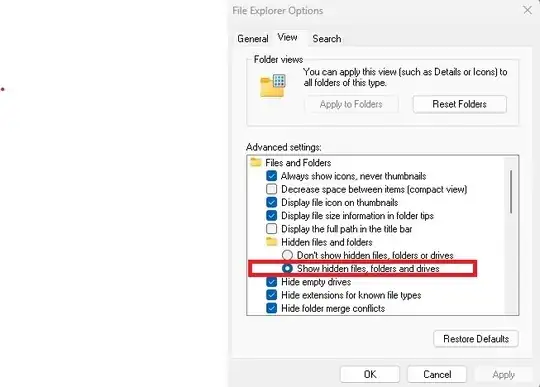I use Windows 10 home and I consider to migrate to Ubuntu.
I took an empty disk-on-key (DoK) and putted inside it a Ubuntu 22.04 iso file.
My Dell Latitude 5580 laptop is "modern" in the sense that I can't choose how to boot in bios, i.e. booting should be done automatically if a DoK contains an iso which is burnt.
How to burn a distro iso on Windows?
Perhaps this question is a better fit for a website about software recommendations because I might need some third party software to do that or some Windows non-WSL software.