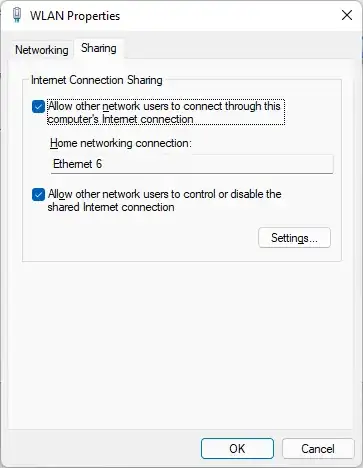I have a Windows 11 PC sharing its (wireless LAN) Internet connection via an Ethernet adapter (192.168.137.1/24):
Wireless LAN adapter WLAN:
Connection-specific DNS Suffix . : router.local
IPv4 Address. . . . . . . . . . . : 192.168.178.62
Subnet Mask . . . . . . . . . . . : 255.255.255.0
Default Gateway . . . . . . . . . : 192.168.178.1
Ethernet adapter Ethernet 6:
Connection-specific DNS Suffix . :
Link-local IPv6 Address . . . . . : fe80::c473:b359:2bd3:fb0%3
IPv4 Address. . . . . . . . . . . : 192.168.137.1
Subnet Mask . . . . . . . . . . . : 255.255.255.0
Default Gateway . . . . . . . . . :
A second PC (connected via Ethernet) has the following setup for its Ethernet adapter:
Ethernet-Adapter Ethernet 2:
Connection-specific DNS Suffix . :
Link-local IPv6 Address . . . . . : fe80::51e6:fd36:9678:15fb%12
IPv4-Adress . . . . . . . . . . . : 192.168.137.2
Link-local IPv6 Address . . . . . : 255.255.255.0
Standardgateway . . . . . . . . . : 192.168.137.1
the routing table has the correct entry:
IPv4 Route Table
===========================================================================
Active Routes:
Network Destination Netmask Gateway Interface Metric
0.0.0.0 0.0.0.0 192.168.137.1 192.168.137.2 281
(...)
===========================================================================
Persistent Routes:
Netzworkaddress Netmask Gatewayaddress Metric
0.0.0.0 0.0.0.0 192.168.137.1 Standard
===========================================================================
the PC's can ping each other (on 192.168.137.1 and 192.168.137.2) but pinging 8.8.8.8 from PC2 does not work anymore (as far as I remember it used to work after I first tried the setup). Any idea what the problem might be?
I tried:
- the Internet connection is working for PC1
- deactivating the firewall on PC1 didn't improve anything
- deactivating IP6 (both adapters) didn't improve anything
- tracert just shows timeouts