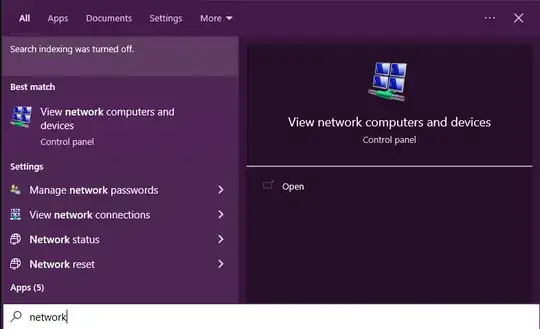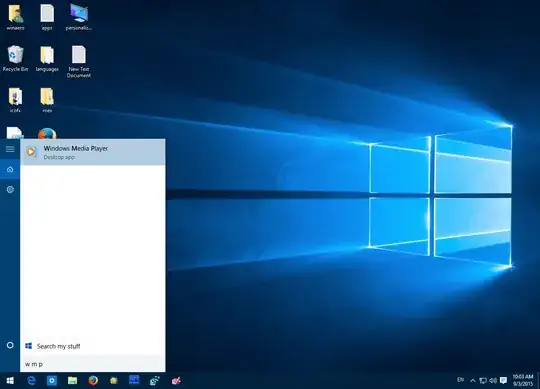I wondered if it was possible to disable settings and control panel's results in the windows search box as follow :
Also, I would love to know if the "Settings" tab seen above can also be disabled ? (and even all others while we're at it)
I tried to find it in Windows system files but couldn't find anything. Thanks for your time and answers !
Edit : I am fine with disabling the Windows Search box as a whole if I can still type "msconfig" and have a result, like this : (this is a previous version of windows but I think it might be doable to disable the extended right and the top tabs) :