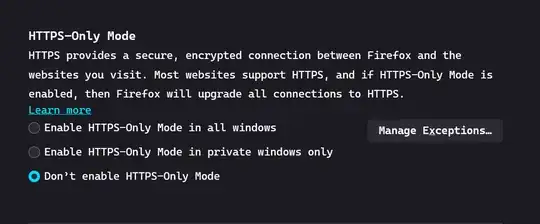tl;dr I want to browse an http-based URL but Firefox will not let me.
A local network HTTP server is at http://host (port 80) and the corresponding HTTPS server is at https://host (port 443).
When I type into the Firefox Address Bar http://host⏎, Firefox insists on changing the URL to https://host.
Using the Web Developer Tools -> Network tab, I can see Firefox goes directly to https://host despite my entry of http://host. Firefox is not receiving an HTTP 300 Redirect from the server.
How do I instruct Firefox to not overwrite http with https?
How do I instruct Firefox to connect to http://host?
Using Firefox 100 on Windows 10.