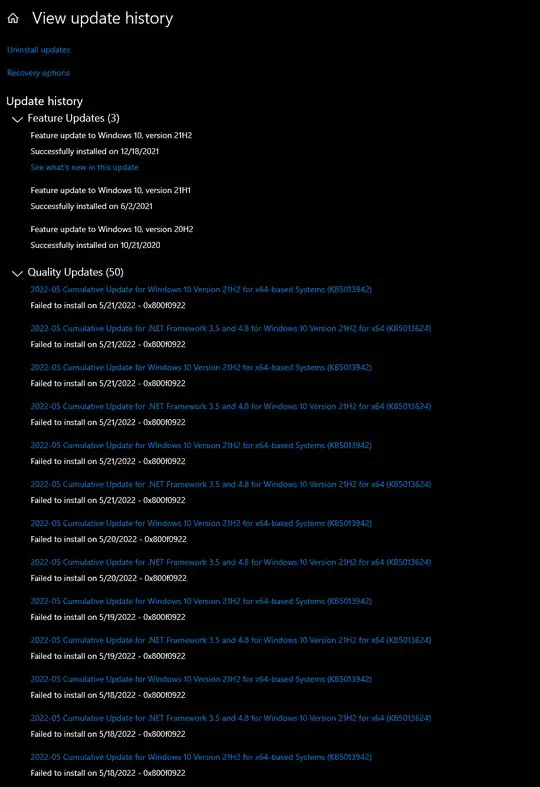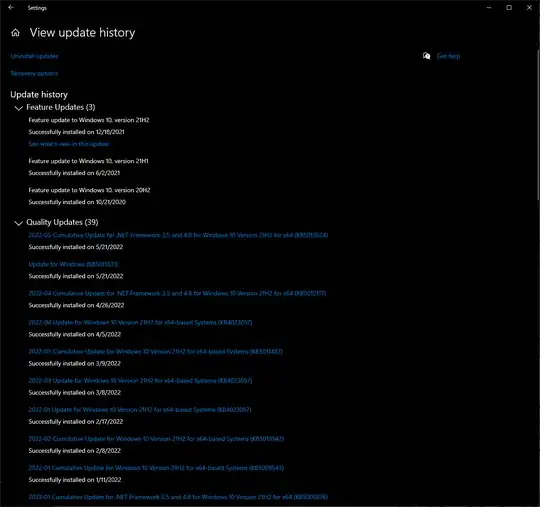So I ran into an interesting problem today that I had not seen before, and it took a while before I realized what was causing it.
I have been unable to install any update for about a month, distributed through Windows Update. I never actually checked on the status of the updates and assumed the updates had successfully been installed.
If anyone is interested in the Windows Update Log for the unsuccessful attempt, you can find that here. Due to the length, it is far too large to provide in the body of this question. While KB4471332 fails with 0x800f0922, EFI partition is over 500MB has had an answer submitted, it was never accepted, and I already ruled it out as a possible solution.
Other existing questions ask about this particular error code. However, none of them had accepted answers. Of the questions that do exist with answers, most of them suggest reinstalling .NET Framework 3.5, which I immediately ruled out as not being a solution. As to the reasons I ruled out these solutions, I looked at the Windows Update Log that I generated, and no errors surrounding an inability to update the EFI partition or the .NET Framework 3.5 were found in the error log. Some answers suggested performing a repair install. I also ruled that solution since that isn't a solution to this error code. I saw some other solutions that involved wiping Edge, I have no idea what Edge has to do with this particular error code, so I also ruled out that as a possible solution
So what exactly is causing any update to generate the error code 0x800f0922, and how do I fix my system so I can install updates without performing a repair install?