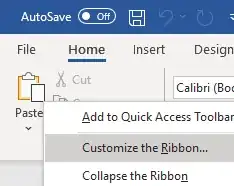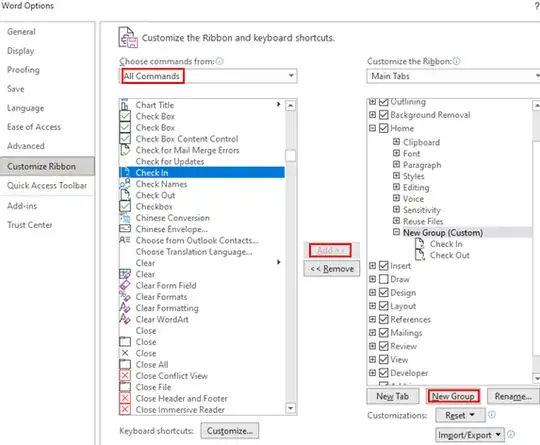We use on-premises SharePoint and often when opening a Word file, it prompts me with a yellow header bar to make a document editable, and check it out. Some times when saving, I am similarly prompted to check it in to SharePoint from Word, without having to go back to Sharepoint.
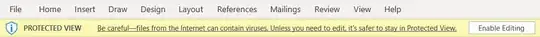
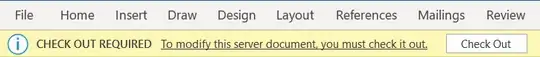
But other times, I don't get these prompts and have to go back to the SharePoint web interface and manually do it. Does Word provide a way to check a document in/out from the menus somewhere in the event these prompts are not shown?