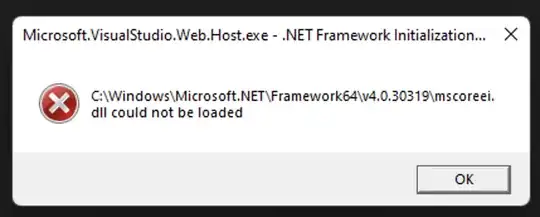I've become suddenly unable to use Visual Studio Community due to the error in the screenshot. It comes up a lot and makes the IDE completely unusable. The error comes after I load up my solution.
My setup consists of Visual Studio Community 2022 running on an M1 MacBook through Parallels with Windows 11.
The error says mscoreei.dll cannot be loaded. The file is in fact there, but I guess it's either wrong or has the wrong permissions. Possibly the file that is there does not match the ARM version of Windows I'm running. However, everything has been working fine so far. The error keeps popping up every couple of seconds.
I suspect the issue has happened due to either a Visual Studio update or a Windows Update.
So far I've tried to repair .Net, repair Windows and repair Visual Studio, but unfortunately that has brought no change. I've also tried to install everything from scratch with a completely new Virtual Machine two times, again the same thing happens.