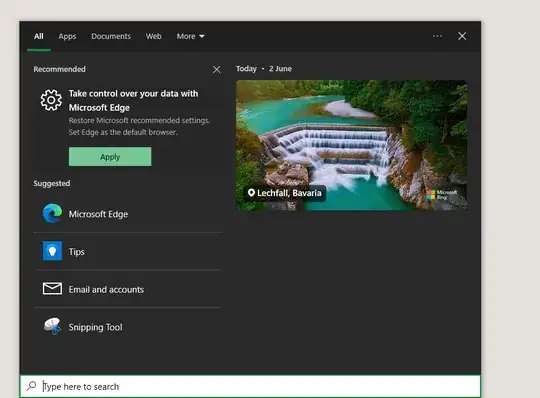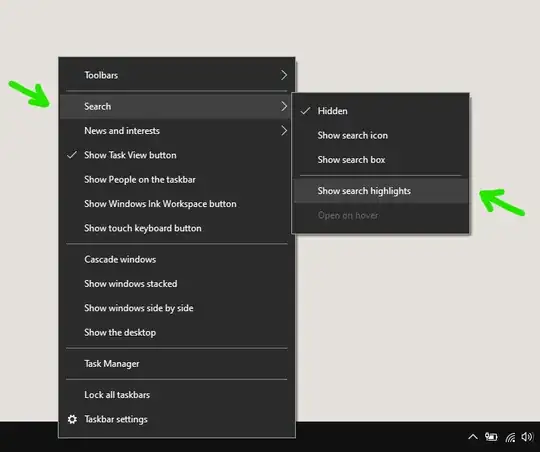I'm on Windows 10 Pro 21H2 version.
In the last few days, my search pane started to present some random stock photographs (mainly landscapes, I believe) (from Microsoft Bing) upon opening it.
I find this disturbing, because as a primarily keyboard user, as hit the Windows button, then I start to type my search term, for a brief splitsecond, an irrelevant, but impactful blur of color flashes into my vision — that will get promptly replaced as soon as I have typed some characters.
How can I prevent the flare-up of these unwanted images in the search pane?