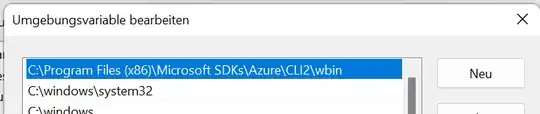I'm having problem installing Azure CLI. I've tried three methods but all failed.
The first two are from Install Azure CLI on Windows, I've tried
- install the Azure CLI using PowerShell, and
- Download and install the latest release of the Azure CLI .msi file myself.
- I've tried remove it and reinstalled using the .msi file as well.
But for all cases, if I type az, I'll get
az : The term 'az' is not recognized as the name of a cmdlet, function, script file, or operable program.
Then I tried Install the Azure CLI on Linux as last resort, but it failed too:
+ echo 'deb [arch=amd64] https://packages.microsoft.com/repos/azure-cli/ bullseye main'
+ apt-get update
Hit:1 http://security.debian.org/debian-security bullseye-security InRelease
Hit:2 http://deb.debian.org/debian bullseye InRelease
Hit:3 http://ftp.debian.org/debian bullseye-backports InRelease
Hit:4 http://deb.debian.org/debian bullseye-updates InRelease
Hit:5 http://ppa.launchpad.net/suntong001/ppa/ubuntu focal InRelease
Get:6 https://packages.microsoft.com/repos/azure-cli bullseye InRelease [10.4 kB]
Err:6 https://packages.microsoft.com/repos/azure-cli bullseye InRelease
The following signatures couldn't be verified because the public key is not available: NO_PUBKEY EB3E94ADBE1229CF
Reading package lists... Done
W: http://security.debian.org/debian-security/dists/bullseye-security/InRelease: The key(s) in the keyring /etc/apt/trusted.gpg.d/microsoft.gpg are ignored as the file is not readable by user '_apt' executing apt-key.
W: http://deb.debian.org/debian/dists/bullseye/InRelease: The key(s) in the keyring /etc/apt/trusted.gpg.d/microsoft.gpg are ignored as the file is not readable by user '_apt' executing apt-key.
W: http://ftp.debian.org/debian/dists/bullseye-backports/InRelease: The key(s) in the keyring /etc/apt/trusted.gpg.d/microsoft.gpg are ignored as the file is not readable by user '_apt' executing apt-key.
W: http://deb.debian.org/debian/dists/bullseye-updates/InRelease: The key(s) in the keyring /etc/apt/trusted.gpg.d/microsoft.gpg are ignored as the file is not readable by user '_apt' executing apt-key.
W: http://ppa.launchpad.net/suntong001/ppa/ubuntu/dists/focal/InRelease: The key(s) in the keyring /etc/apt/trusted.gpg.d/microsoft.gpg are ignored as the file is not readable by user '_apt' executing apt-key.
W: https://packages.microsoft.com/repos/azure-cli/dists/bullseye/InRelease: The key(s) in the keyring /etc/apt/trusted.gpg.d/microsoft.gpg are ignored as the file is not readable by user '_apt' executing apt-key.
W: GPG error: https://packages.microsoft.com/repos/azure-cli bullseye InRelease: The following signatures couldn't be verified because the public key is not available: NO_PUBKEY EB3E94ADBE1229CF
E: The repository 'https://packages.microsoft.com/repos/azure-cli bullseye InRelease' is not signed.
N: Updating from such a repository can't be done securely, and is therefore disabled by default.
N: See apt-secure(8) manpage for repository creation and user configuration details.