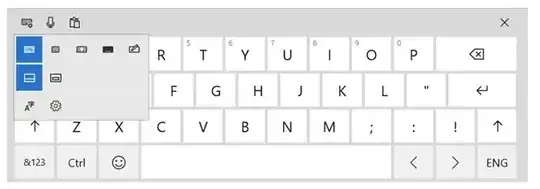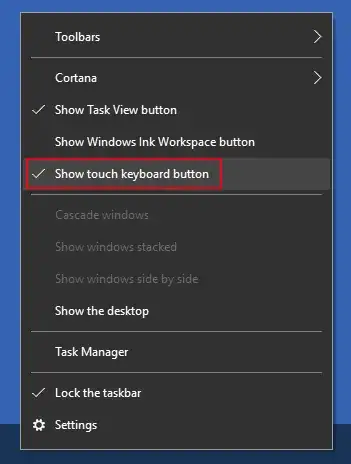My Surface Pro computer is running Windows Version 10.0.22000 Build 22000, the onscreen keyboard looks like this:
On my desktop Windows 10 computer (running Windows version 10.0.19044 Build 19044), the keyboard looks like this:
It lacks the "docking" option which makes itself dock to the current foreground window.
Is there a way to get the other / newer on-screen keyboard on my desktop computer, too?