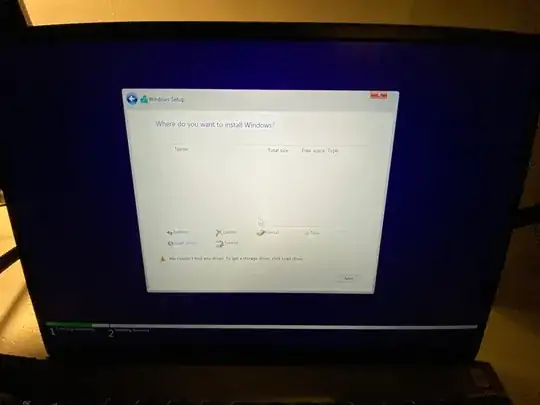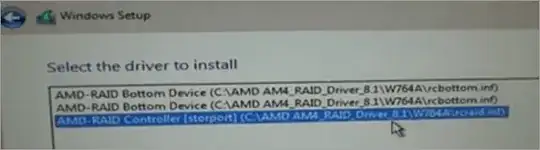I always install new windows into any PC I buy or build - way back from XP, 7, 8, 10, and now 11. I bought a new Dell laptop and did the same one day after buying. I normally split the hard drive into partitions then I can iso-image the c-drive when I want, and I keep my normal files on the partitioned drive letter.
Anyway, a few attempts and it does not see then 512GB SSD, and it's the first time in 20 years I have had this issue.
I have also booted into troubleshooting to see the drives visible via command-pro, and the actual OS operating system HD is invisible in this method.
Dell has a fancy BIOS these days and I can't help but wonder if there's a fancy acronym setting in there somewhere that needs unchecking to make the main hard drive visible during Windows Installation.
Anyway, what is the best way to resolve this so I can proceed with installing?