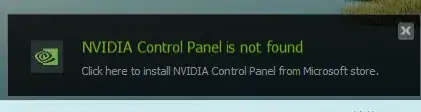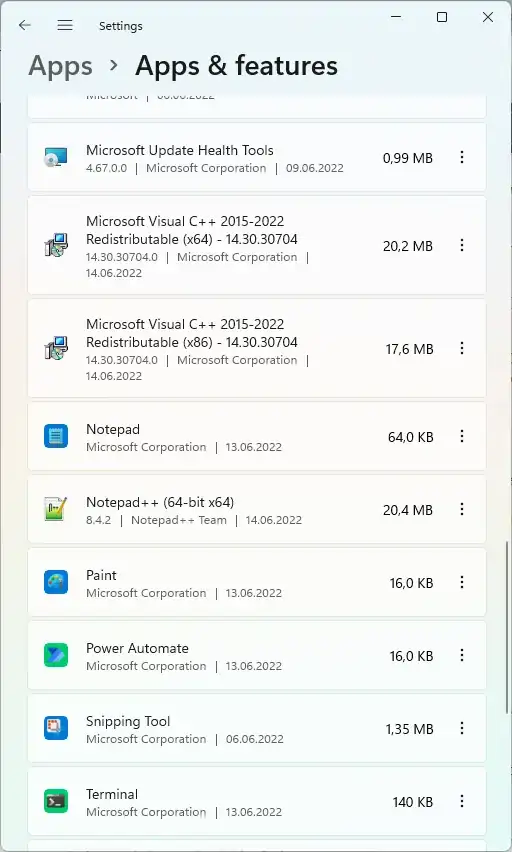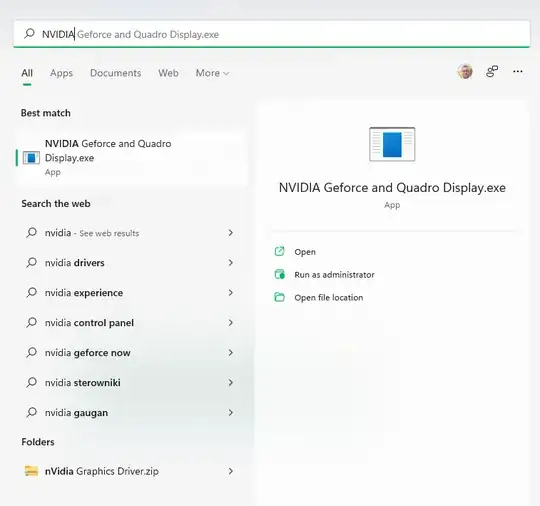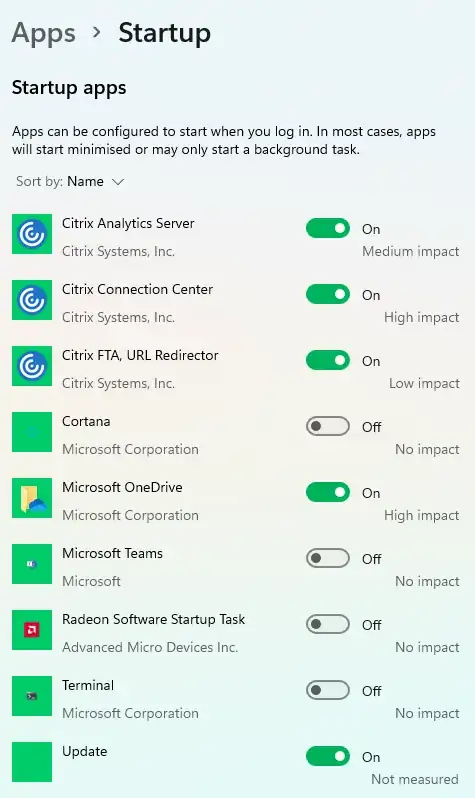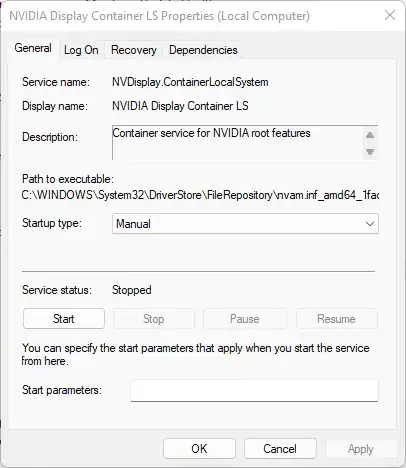tl;dr I have uninstalled NVIDIA GeForce RTX 3070's driver from my laptop, but I cannot get rid of corresponding NVIDIA Settings program, because it does not appear anywhere within the system except for tray. Can someone help me and give me the magic recipe on removing it?
My PC (Asus Vivobook 14X, if that matters) has two graphic cards. Embed AMD chipset one and much powerful NVIDIA GeForce RTX 3070. For private reasons I decided to get rid of the second one's driver and fallback to using AMD chipset one.
However I have a huge troubles getting rid of NVIDIA Settings program and a corresponding nag screen that I see each time I restart my PC:
I cannot install NVIDIA Settings any method known to me, because it does not appear anywhere else except for the tray / notification area.
It does not appear among Settings' Add or Remove Programs section:
I cannot find it in Control Panel's Add or Remove Programs applet:
And when searching through Start Menu system finds only some old PC's driver setup program:
There's no sign of it around startup programs:
I have located the corresponding service, but I can only stop it and turn it into manual startup, but I can't uninstall it this way:
So, is there any way to permanently get rid of NVIDIA Settings or do I have to learn to live with it?