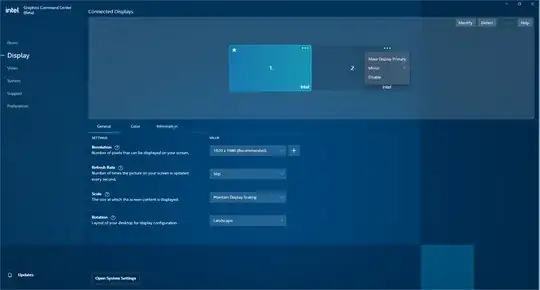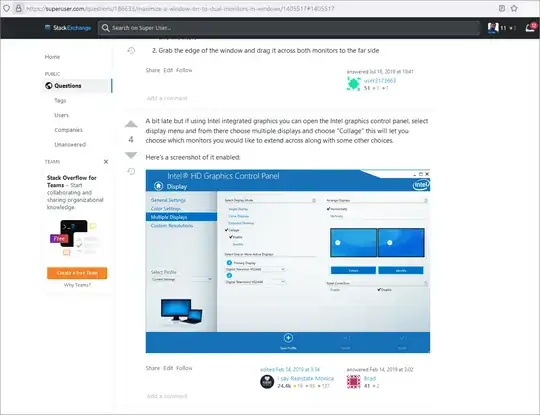There are a few similar threads here but haven't solved my issue.
In all of the graphics options I can not find collage to make a game full-screen across two same resolution displays.
PC: Dell Inspiron 13 5310 Iris XE graphics
The laptop works great across triple monitors in extended mode. But using two monitors with same res doesn't resolve the issue.
Here is a link to similar thread and within that thread there is an older version of Intel Graphics Control Panel.
This image below is the control panel from my Windows 11 command center.
Image from another thread showing "collage"
Thank you in advance, look forward to seeing the resolution on this !