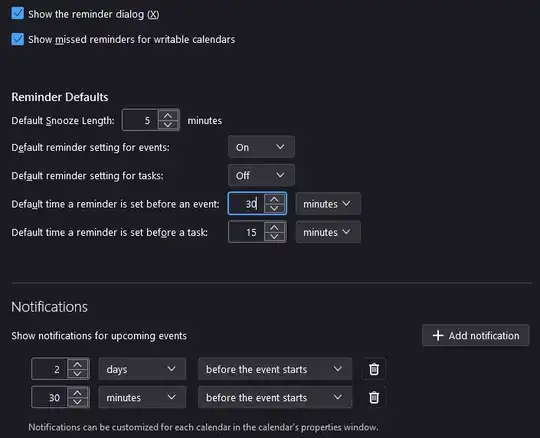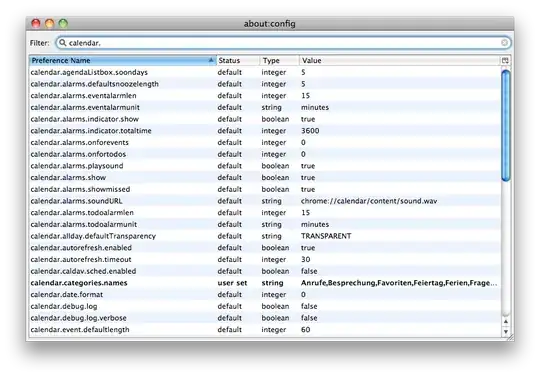Is it possible to set Thunderbird so that when a new calendar item is added, multiple reminders can be created, by default? For example, the first reminder might be for two days in advance, to prepare for an event, and the second reminder 30 minutes before the actual calendar time.
Apparently, this has been entered as a request in Bugzilla, but I see no resolution, nor an add-on to do so.
Thanks for any help to let me know how to do this, or if it cannot be set as a default.