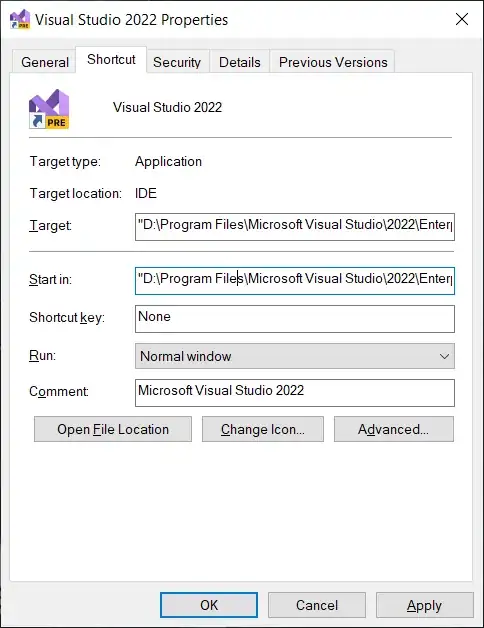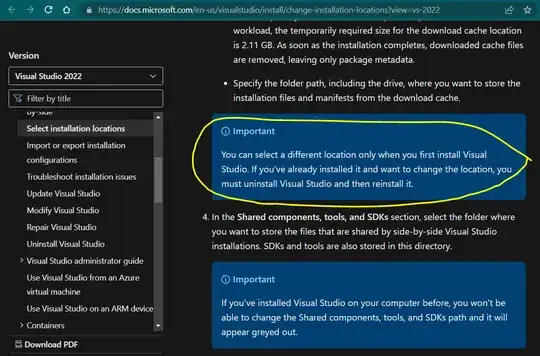A couple of months back, most probably in November last year, I had to install Microsoft Visual Studio on a drive(D) other than C because my C drive did not have enough space to host the software. Two weeks ago I cleaned up my C drive and now I want to move the Visual Studio installation to the C drive because the C drive is located on an SSD drive, and the other drives are on HDD.
The Microsoft Official Document reference says that I have to reinstall my Visual Studio. But always there are some exceptional experiences for the users other than the official documentation statements.
One very important cause for my avoiding this reinstallation is, that I live in such a corner of the globe where 30GB will take me like 3 to 4 days to download. Moreover, it will also hamper regular tasks and the custom settings and tweaks I have applied to my development environment.
That's why I am writing this to avail community help if anyone has ever experienced such an issue and solved it anyhow.