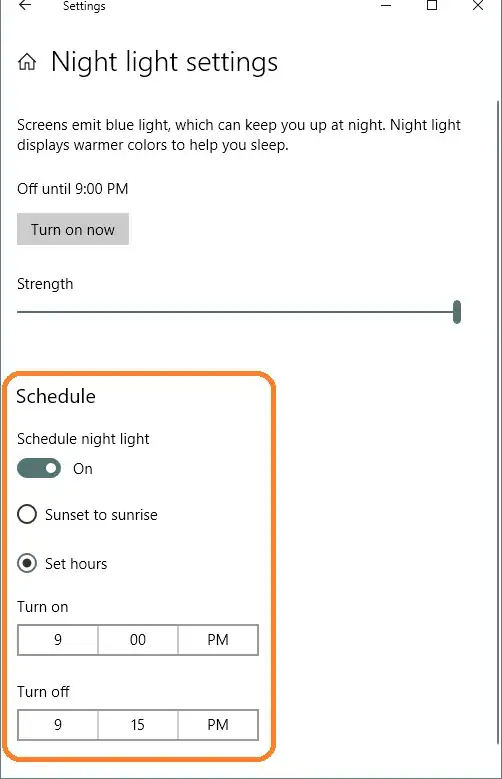I can't disable Windows 10 Night Light, I have tried all solutions that I can found and nothing helps me. The only thing helps me - killing process dwm.exe, then night light disabled until display goes to suspend mode.
Video: Intel UHD Graphics 630
OS: Windows 10 21H1 19043.1706
Things I've tried:
- Different registry tweaks (for ex. https://allthings.how/windows-10-night-light-wont-turn-off-heres-a-fix/)
- Uninstalling video driver (installing then from Windows Update and from Intel site)
- sfc /scannow
- DISM /Online /Cleanup-Image /RestoreHealth
I don't want to reinstall OS, please give me any ideas to fix it.