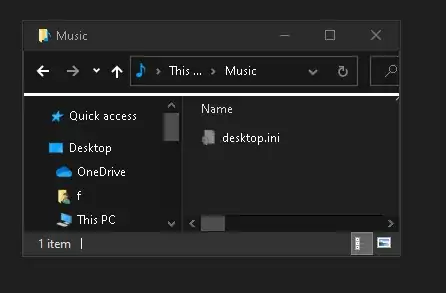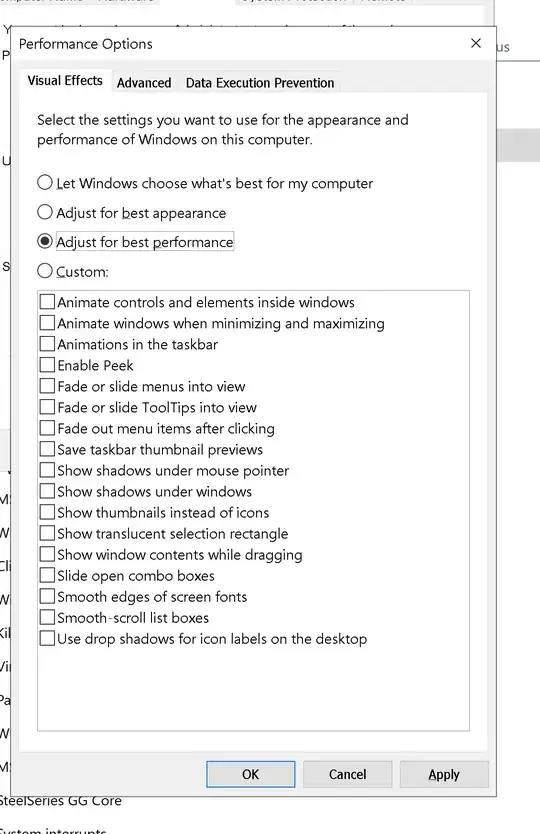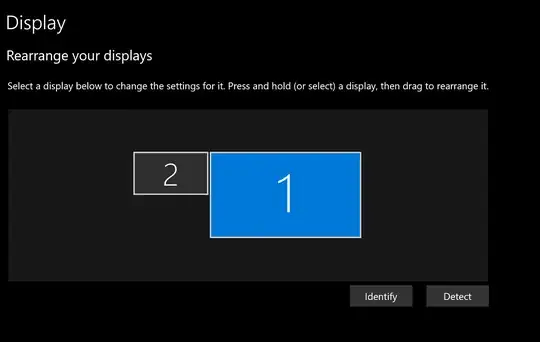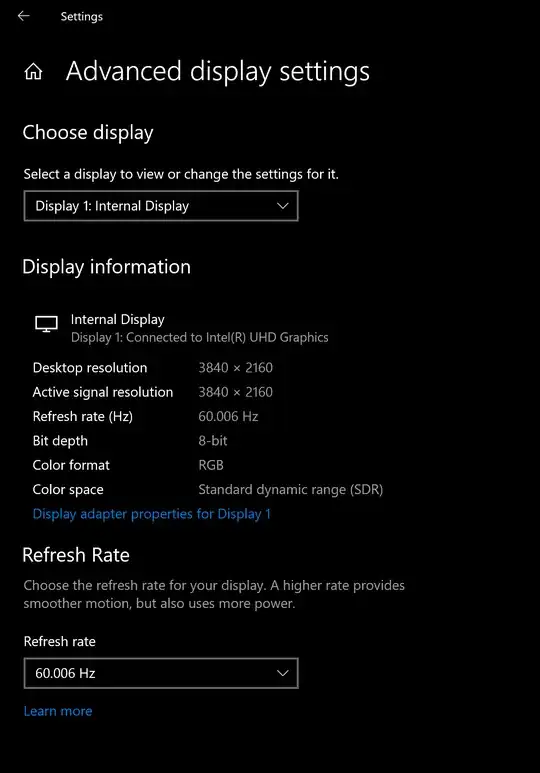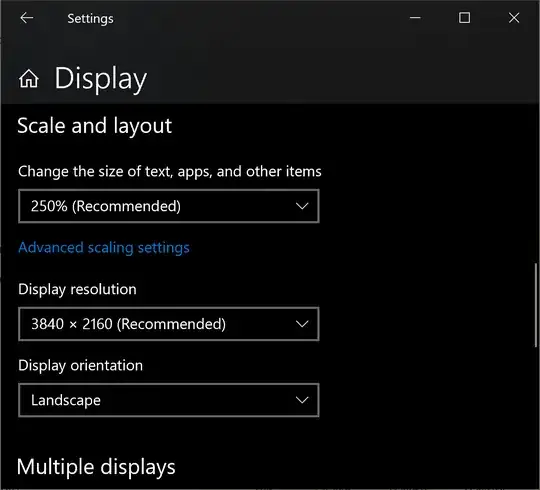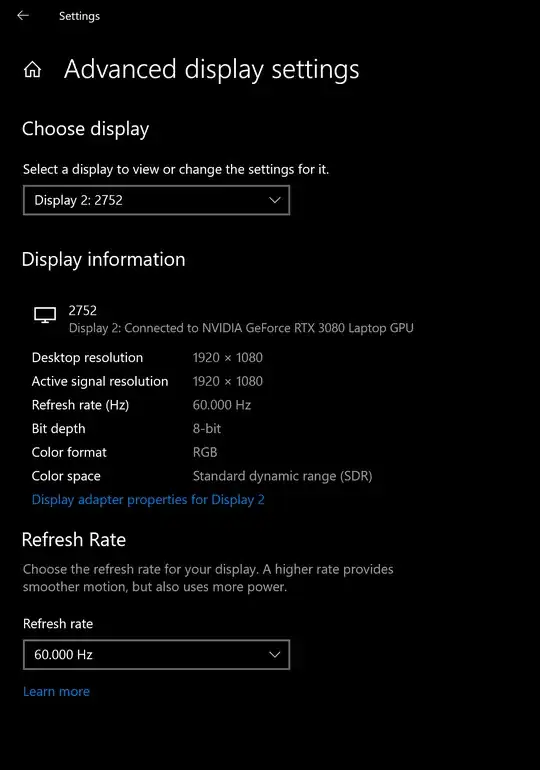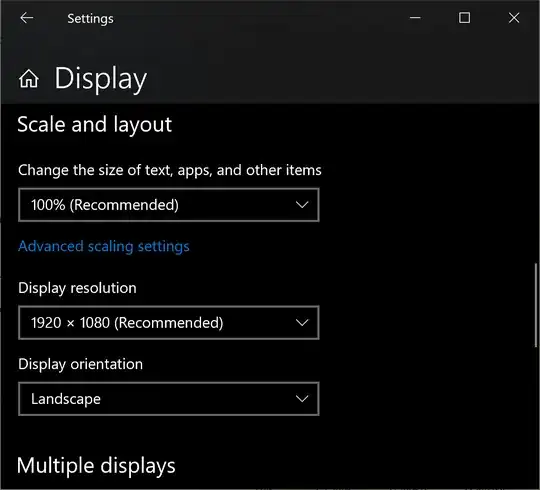I use Windows 10 with dark mode on. Windows 10 often flashes white when displaying a window, e.g.:
In this demo, I minimized and restored the window a few times: when restoring the window, a white screen sometimes appears.
How can I prevent Windows 10 from flashing white when displaying a window?
All animations are disabled:
I use a GS76 Stealth 11UH laptop (4k monitor) running on Microsoft Windows 10 with a 1080p external monitor. The white flash occurs in whichever monitor the window appears. Settings of each monitor:
Monitor 1 (4k):
Monitor 2 (1080p):