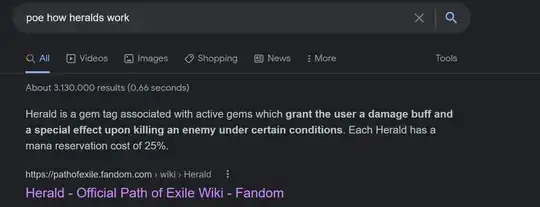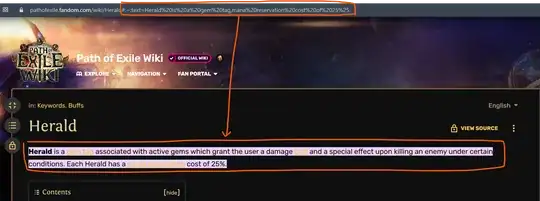I spend so much time looking to disable googles latest dumb idea I am glad the answer to this one was simple. Turn off java and DONE..
In a modern browser go to google DOT com.
Click the lock to the left of the URL.
Click site Settings.
Change JavaScript to Block.
Close the setting tab.
Reload the google DOT com
This not only stops the highlighting but it stops google guessing what you want as you type it.
The search results are the same so no harm to me.
If you have bought into googles other ways of tracking and training their AI programs they may not work.
It will be time to let someone else track you.