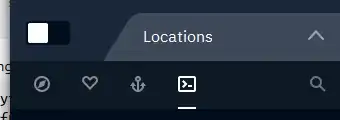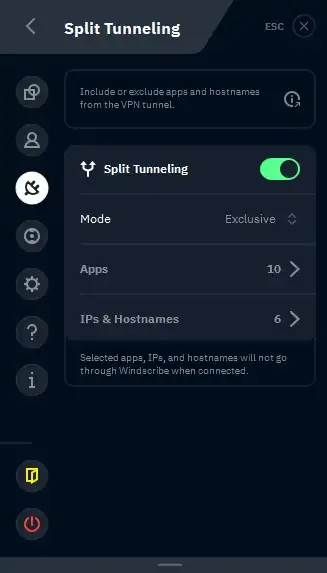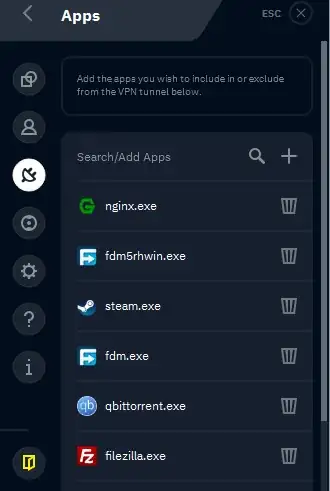What's the easiest way to split tunnel individual processes in Windows, not just CIDR ranges, with self-hosted VPNs or SOCKS proxies?
What I want is to just set up a tunnel with WireGuard, OpenVPN or any protocol and have a client app that lets me connect to my own VPN server and allows including/excluding running applications to/from the tunnel the same as any other commercial VPNs.
I've found guides on how to set up a VPN server on Linux and connect to it from Android or Linux clients feature basic split tunneling, but I couldn't find anything remotely similar for Windows.
Most open source clients developed by commercial VPNs like PIA, Mullvad, ProtonVPN, Mozilla VPN, etc. already have that exact functionality but don't offer the ability to connect to arbitrary VPN servers. As far as I know, they achieve split tunneling with a driver service selectively routing the traffic through the VPN's virtual network interface.
I found these similar questions without helpful answers:
- Self-Hosted Wireguard VPN with per-application split tunnelling?
- Application based split tunneling
- Wireguard with split tunneling (Windows) possible?
- Self hosted Split Tunnel VPN
- How do these VPNs achieve per-app tunneling?
- How do commercial VPNs achieve app-level split tunnel in Windows?
- Enabling VPN split tunnelling at the OS level