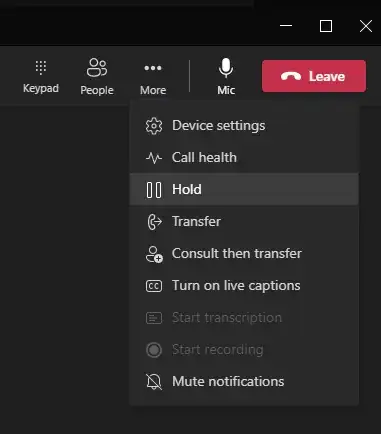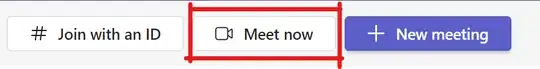I'm using Microsoft Teams on a Windows machine. Sometimes I find myself needing to step away from my computer for a moment, but I don't want people in the call to think I am still there.
There doesn't appear to be a way to manually put the call on hold, is there any workarounds for this?