I always disable Windows defender on my machines via the registry editor, but this time I have run into a problem: first of all, I happen to have a Home version of Windows 11, so I had to install the registry editor manually, then when I try editing the value, it comes up with the following error:

I have read about this, and everybody states that I have to run regedit as administrator (which I do) and give myself permissions over the "Windows defender" folder. When editing permissions I get the following error:
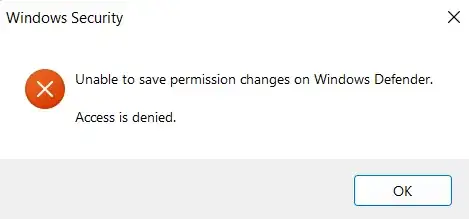
Keep in mind that I am using the Admin account, which is the only account in the system. After doing a little more research, I have found that you should be able to change the owneer of the file, but in my case this is a dead end:
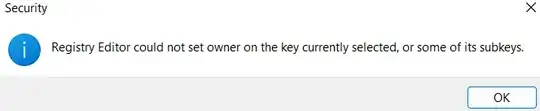
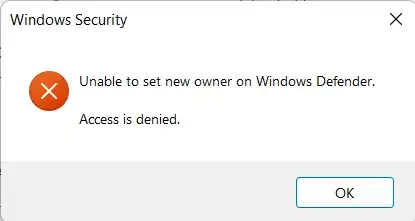
Is there any solution to that?