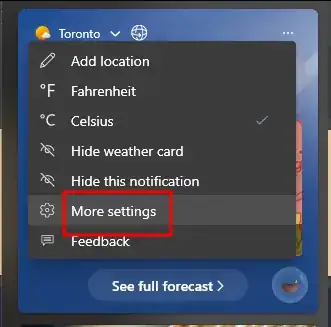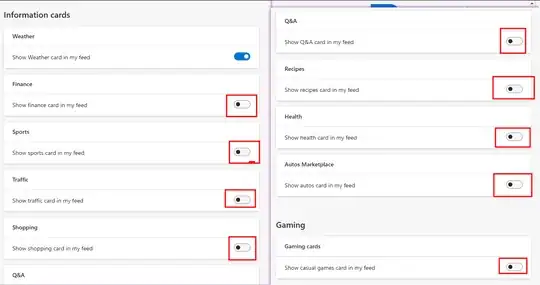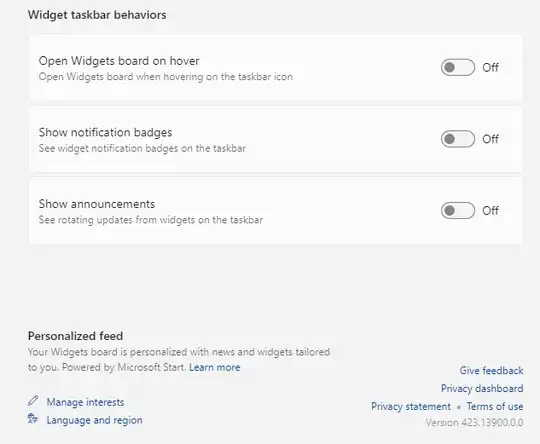Up until yesterday my "news and interests" taskbar item only ever showed the weather as an icon and some text (20°C Mostly cloudy).
Today it's cycling through my usual weather, a blue icon with the text "breaking news" and various exchange rates (more specifically, GBP/USD and GBP/AUD).
How can I get it back to it only telling me the weather again?