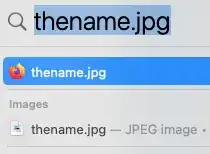I frequently use the command-spacebar command in the OS to search for something, independent of any application. As of installing MacOS Big Sur, I find that when I type in this spotlight context, the default result is a web search result with the query string.
A typical search: I want to launch a file matching the name I type which is by default associated with an application. Example: <thename>.jpg.
No matter what the actual matching filetype is for the search, I always see a little firefox icon with a result to the left of <thename>jpg, as well as the valid result (with the correct icon) below it. I am including an image for reference.
Is there a way to simply remove web searches from these results?
I find that if I type thename.jpg kind:jpg I get what I am looking for but it seems verbose, not to mention the query taking quite a bit longer to return. I disabled the option Siri Suggestions from the Search Results area of Spotlight preferences long ago. This makes no difference.