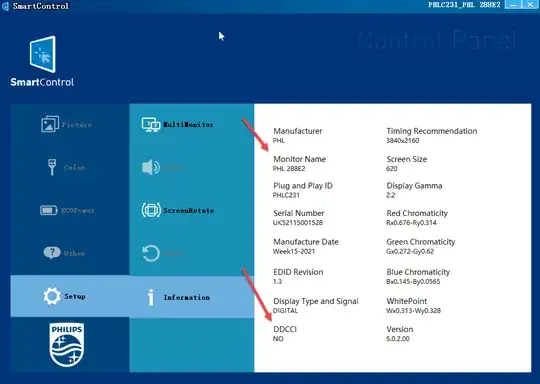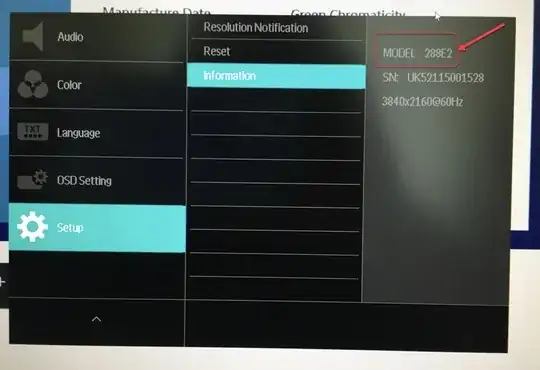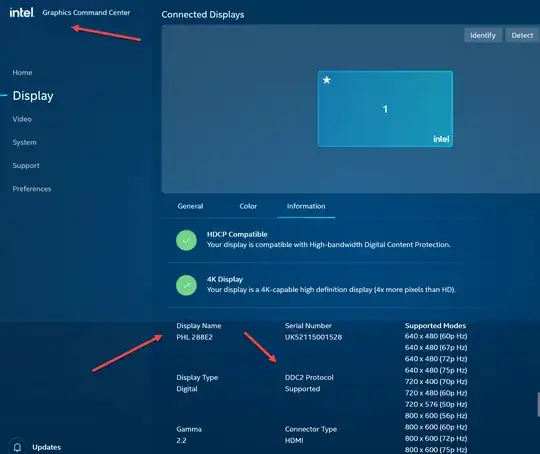I am trying to control brightness on my Philips 288E2. Monitor connected to Windows 11 using a Intel UHD Graphics 750 via DisplayPort or HDMI. (I've tried both)
I've tried various desktop programs, scripts, all report error. For example Monitorian say
PHL 288E2 Monitor is not controllable. DDC/CI is not supported or enabled
The monitor spec states in user manual:
Plug & Play Compatibility: DDC/CI, Mac OSX, sRGB, Windows 10/8.1/8/7
See: official user manual
There is no such setting in monitor menu Enable/Disable DDC/CI, neither user manual mentions it.
Edit: I've downloaded official drivers and Philips official SmartControl. It displays the similar menu as the monitor's native menu but all menu items are disabled (including Picture/Brightness, etc, except Setup/Information. which btw shows DDCCI: NO. In the native onscreen Setup/Information there is no such data, a way fewer parameter is displayed
Question
What am I missing, and how can I configure my system OS? Monitor? to enable DDC/CI, so I can use programs to control brightness?