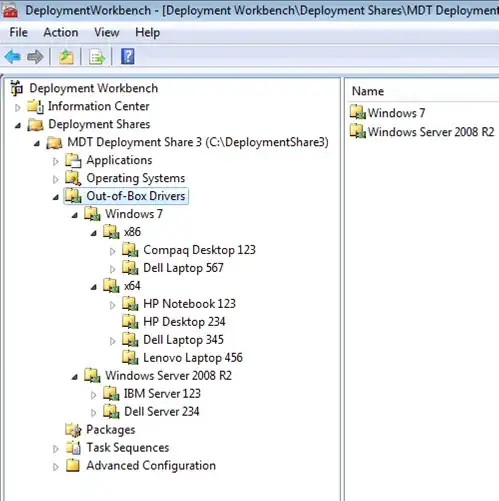I was wondering if it is possible to create a VMware virtual machine with all the settings etc, and then create some sort of image from this to deploy onto the actual physical machines?
Yes, you always want to do this, it ensures the image is "driverless" and runs on more hardware.
I would rather proceed with Clonezilla. Will Clonezilla be able to handle the difference in hardware configurations?
No. If the hardware is different, Clonezilla can't help much here. You will need to build the reference image in a virtual enviroment, and use the Microsoft Deployment Toolkit tp build, capture and deploy the image. This free microsoft tool will allow you to build a "driverless" image that will load on all your hardware and inject drivers dynamically after the image is loaded to the disk.
To work around the different hardware, in the MDT workbench, build a repository for all your drivers in
OS\Architechture\Make\Model
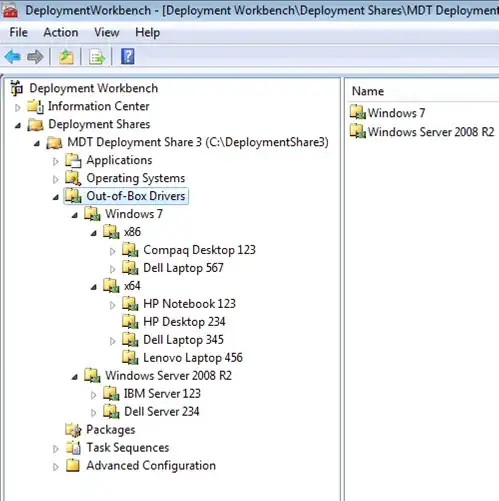
MDT can only inject the drivers if they match the name found by running
start -> run: msinfo32
After you've stored all your drivers in a format MDT can use to logically filter through, the set a task sequence variable in your task sequence just before inject drivers for a driver path that would in your case be
WinXP\x86\%Make%\%Model%'
This way when lite touch goes to inject drivers, it only uses the drivers you explicitly put in the repository, and you really do have "one image to rule them all"
For more information on how to get MDT up and running, check out this site:
http://www.deploymentresearch.com/Videos/MDT2010LiteTouchUnleashedVideos.aspx