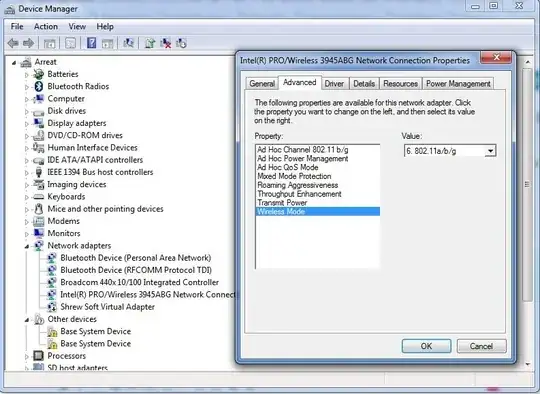I have a Dell laptop computer issued to me by my employer with an Internal network card. I am considering upgrading my home wifi network from 802.11g to 802.11n, but want to make sure the laptop will benefit from the upgrade.
Is there an easy way to tell if this internal modem supports the 802.11n standard, or maybe is there a way in the OS (Windows 7) to get the make/model of the card so I can look this information up?