I'm using Windows 10 Home, and I'm this popup, that keeps coming up at random times, at least hourly:
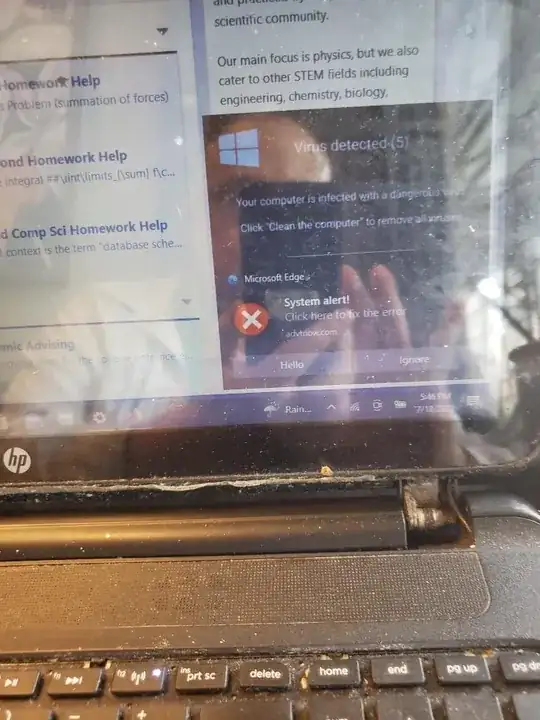
And, just a few minutes ago, this:
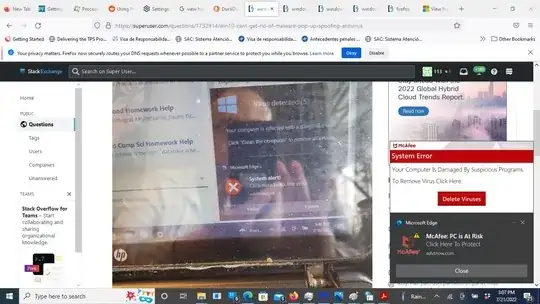
- I have disabled all popups in Internet Options.
- I ran Malwarebytes, with this output:
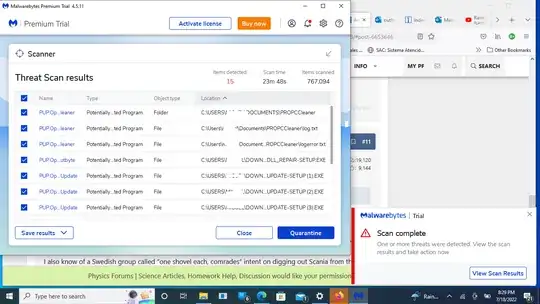
- I chose to quarantine the suspect files
- Windows Security gave my PC a clean bill of health.
- Note the website mentioned in the popup: advtnow.com
- Strangely, I seem to be getting legitimate popups from Norton and McAfee (Both of which I did own for a while), prompting me to renew. I suspect the problem lies within Microsoft Edge.
- I have checked in Task Manager , but do not see any suspect processes. Since the popup appears when I just turn the machine on, I checked in Task Manager\Startup, but there's nothing there
Edit: Problem solved by @YisroelTech in the comments, who suggested I restrict the Website in question's (Advtnow.com) access to Edge, by going to :edge://settings/content/notifications. @ Yisroel Tech: If you write it as a solution, I will accept it.