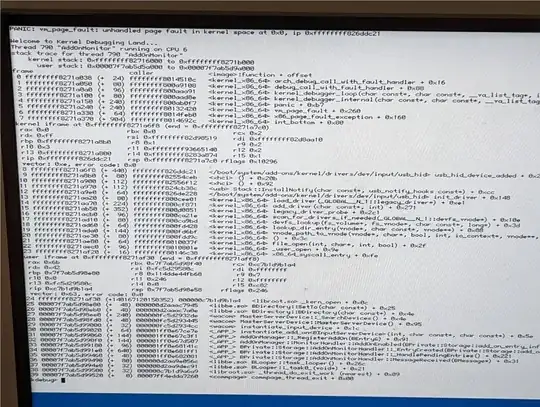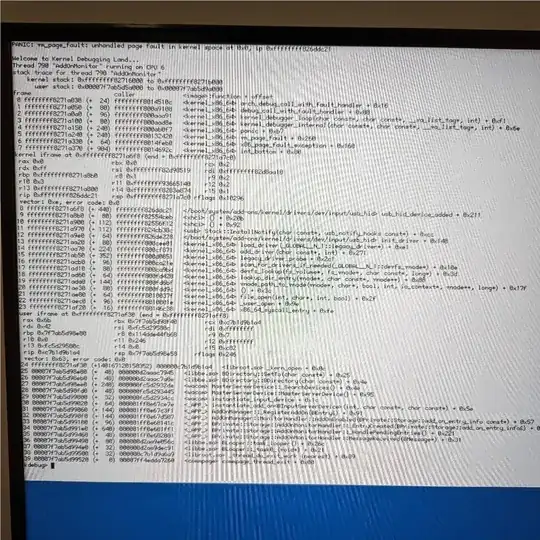This is my first time installing an operating system other than Windows, so I'll try to put in extra detail in case I made a stupid mistake somewhere during the process.
I downloaded Haiku from the official website (https://www.haiku-os.org/get-haiku/r1beta3/). I'm running on a ryzen cpu so I chose x64.
I used Etcher to install the image onto a 64GB flash drive. After the installation completed Windows prompted me that I needed to reformat the drive for it to work, which I declined.
I ejected the USB from file explorer, then removed it to ensure that the transfer was not still pending.
I disabled hibernation mode to make sure that windows didn't get confused.
I checked to make sure that I was using UEFI (I was) and that secure boot was disabled (it was)
I restarted my computer and booted windows to make check if hibernation was disabled (it was).
I inserted the usb with haiku back into the computer and rebooted again.
I selected haiku from my boot selector.
The Haiku splash screen came up, and lit up the icons one by one. Haiku started up and displayed the panic screen (pictured below)
I don't have a capture card, so I had to take pictures with my phone, sorry about that.
The black lines in the pictures are moire artifacts from my camera, they were not visible in person (there were no graphical errors)
After trying again and getting the same error I tried installing FreeBSD instead, which worked (although I couldn't actually set up a desktop or anything because I don't know how to do that)
After restarting Windows I checked ETW and WER and everything looked normal.
I submitted a bug report ticket on the official forums: https://dev.haiku-os.org/ticket/17846