Normally we often check bluetooth devices battery by this way:
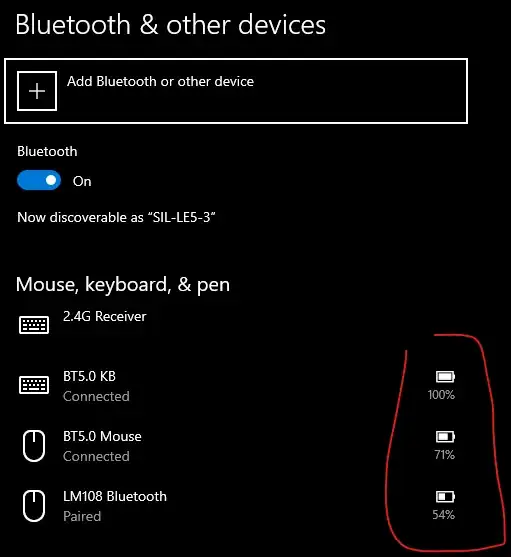
But it would be more convenient if we can see it on the system tray, like laptop's battery:

... or have a 3rd party app display it like this Lenovo Vantage displays battery:
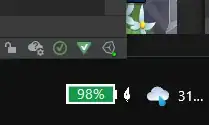
How can I get a taskbar icon or widget displaying connected Bluetooth device's battery states in Windows?
