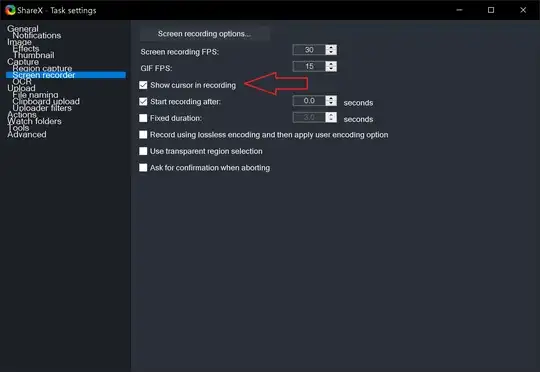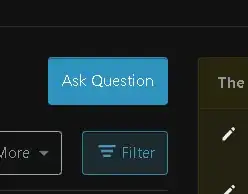I configured ShareX so that it saves the cursor in gif recordings, but it doesn't save the cursor in gif recordings. What could the issue be?
E.g. in the following, I click on Ask but ShareX didn't save the cursor in the gif recording:
I use ShareX 14.1 on Windows 10.